Kodeclik Blog
Understanding sizes in bits and bytes
In your computing journey you will invariably come across how sizes are measured and how they are so different from how you measure sizes in real life! Lets first understand what a bit and a byte mean!
Bit
A bit is the smallest unit of digital information, representing a binary value of either 0 or 1. A bit can simply store a boolean value. For instance, a bit can store whether a switch is off or on. It can store whether it is a holiday or workday, and thats it (it cannot store what day of the week it is, because that has 7 possible values).
Byte
A byte consists of 8 bits and can represent 256 different values (2^8).A byte can typically store one character (e.g., a specific letter on your keyboard, or a number). It can store a pixel (eg the color of the pixel or its intensity).
The distinction between bits and bytes is reflected in their notation. For bits, we use lowercase ‘b’ and for bytes we use uppercase ‘B’. Thus 1B is equal to 8b.
Consider the below table to understand bits and bytes in detail:
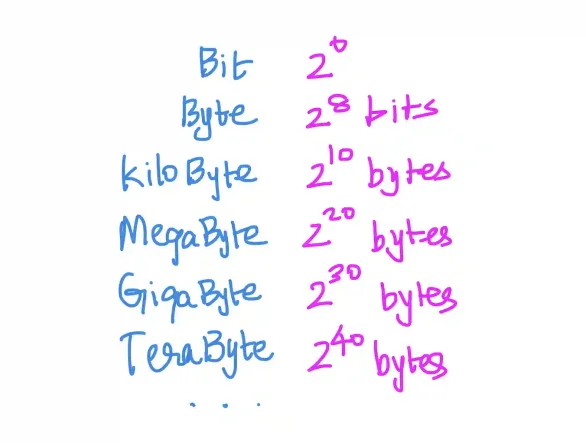
Kilobyte (KB)
A kilobyte is 1024 bytes. Note that “kilo” usually means a thousand of something but because we are in a binary world, the prefix kilo- here refers to 2^10 or 1024 of something. Thus a kilobyte is 1024 bytes. A kilobyte can typically store a paragraph of text, a small text document, and maybe a small graphical image.
Megabyte (MB)
A megabyte is 1024 kilobytes (2^20 bytes). The prefix "mega" in decimal means million, but in binary computing it represents 1,048,576 bytes. A megabyte can store a small novel, a few high-quality photographs, or about one minute of standard MP3 audio.
Gigabyte (GB)
A gigabyte is 1024 megabytes (2^30 bytes). Again, while "giga" typically means billion, in computing it equals 1,073,741,824 bytes. A gigabyte can store about 250 songs, a few hours of standard definition video, or a typical modern computer game. A standard DVD stores approx 4.7GB.
Terabyte (TB)
A terabyte is 1024 gigabytes (2^40 bytes). "Tera" represents trillion in decimal, but in binary it equals 1,099,511,627,776 bytes. A terabyte can store about 250,000 songs, 400 hours of HD video, or the equivalent of all books in a large library.
Petabyte (PB)
A petabyte is 1024 terabytes (2^50 bytes). In binary terms, this equals 1,125,899,906,842,624 bytes. A petabyte can store about 13.3 years of HD video, all US academic research libraries combined, or about 20 million four-drawer filing cabinets of text. All of Facebook’s photos likely make up a petabyte.
Exabyte (EB)
An exabyte is 1024 petabytes (2^60 bytes). This massive unit equals 1,152,921,504,606,846,976 bytes. An exabyte can store 11 million 4K movies, or the equivalent of 3,000 times the content of the Library of Congress. Monthly Internet traffic worldwide is estimated to be 5-8 exabytes.
Zettabyte (ZB)
A zettabyte is 1024 exabytes (2^70 bytes). This equals 1,180,591,620,717,411,303,424 bytes. A zettabyte could store 250 billion DVDs or the entire World Wide Web as of 2013.
Yottabyte (YB)
A yottabyte is 1024 zettabytes (2^80 bytes). This astronomical number equals 1,208,925,819,614,629,174,706,176 bytes! The storage capacity is so vast that no practical examples exist, but it would require data centers covering entire states to store this much data with current technology.