Minecraft 101: Minecraft Modding with MakeCode


What you need to know
Students are expected to know how to construct and navigate Minecraft worlds.
What you will learn
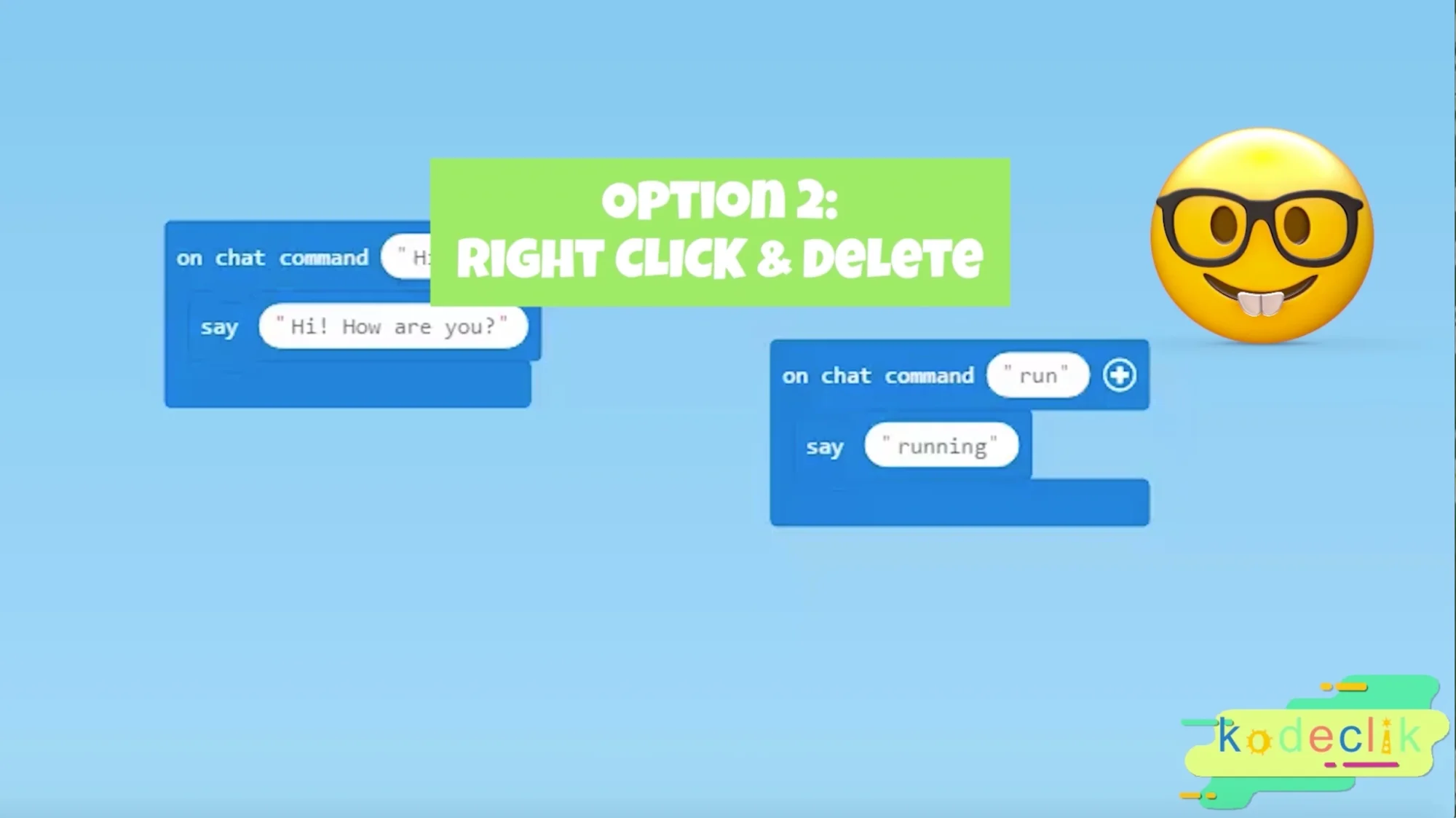
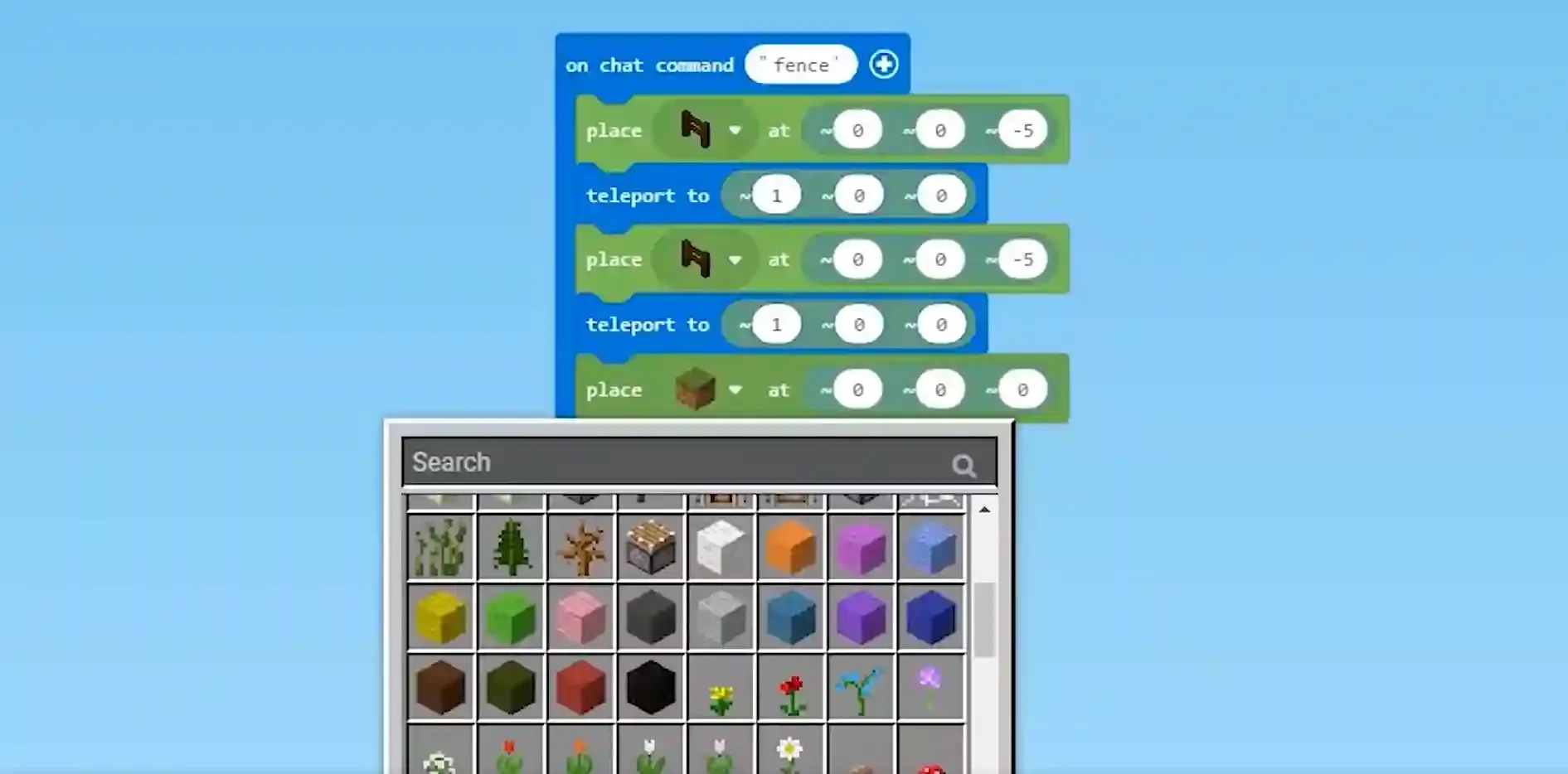

System Requirements
Minecraft software is constantly updated and stay tuned to this page for any version restrictions and requirements. This course requires a Minecraft version compatible with Microsoft’s MakeCode visual programming environment and with Microsoft Code Connection (that interfaces between Minecraft and MakeCode). For this purpose, we recommend the use of Minecraft for Windows 10 (paid version) or Minecraft: Education Edition. Once Minecraft is installed, Code Connection (and MakeCode) is freely available for download. All necessary instructions and video tutorials are included in the course. A desktop or laptop running Windows 10 (or later) is recommended. A web browser such as Google Chrome, Microsoft Internet Explorer, or Mozilla Firefox is recommended for downloads.