Python 102: Python Turtle Graphics with Jupyter Notebook
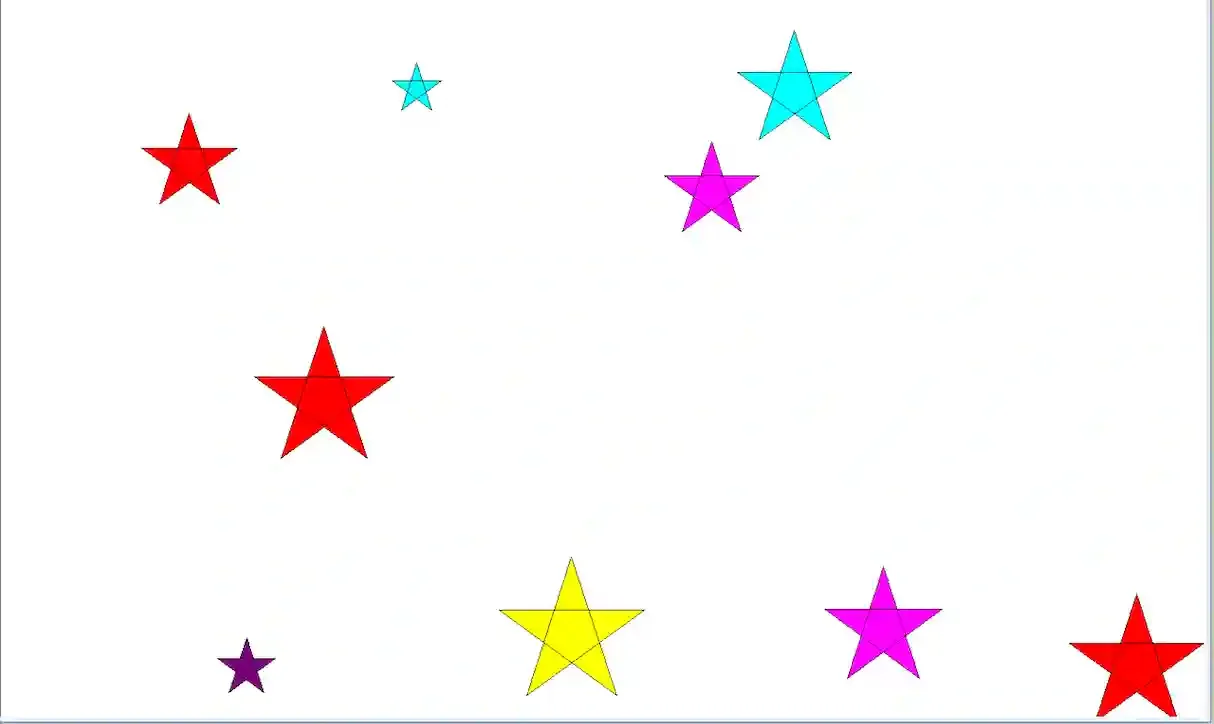
Our second course in Python builds on what you have learnt to develop simple yet powerful graphics using the Turtle graphics environment. Turtle graphics originated with the Logo programming language (designed by Seymour Papert at MIT) where a physical turtle robot moved around with a retractable pen to draw shapes. Similarly, the turtle module in Python provides graphics primitives to move, draw and create complex shapes on the screen. In addition to the pretty graphics you will see in this course (stars, spirals, mazes), this is a fun way to reinforce the programming concepts underlying Python!
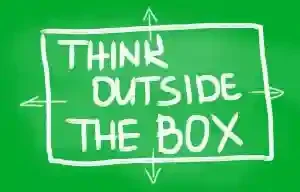
What you need to know
Students are expected to have completed Python 101 which introduces basic Python data types and control constructs.
What you will learn
- The Turtle Graphics library in Jupyter
- Move and Turn Commands
- Basic Geometry and Exploration
- Drawing Polygons
- Drawing Stars
- Drawing Spirals
- Stamping
- Randomizing your Drawings
- Coloring your Drawings
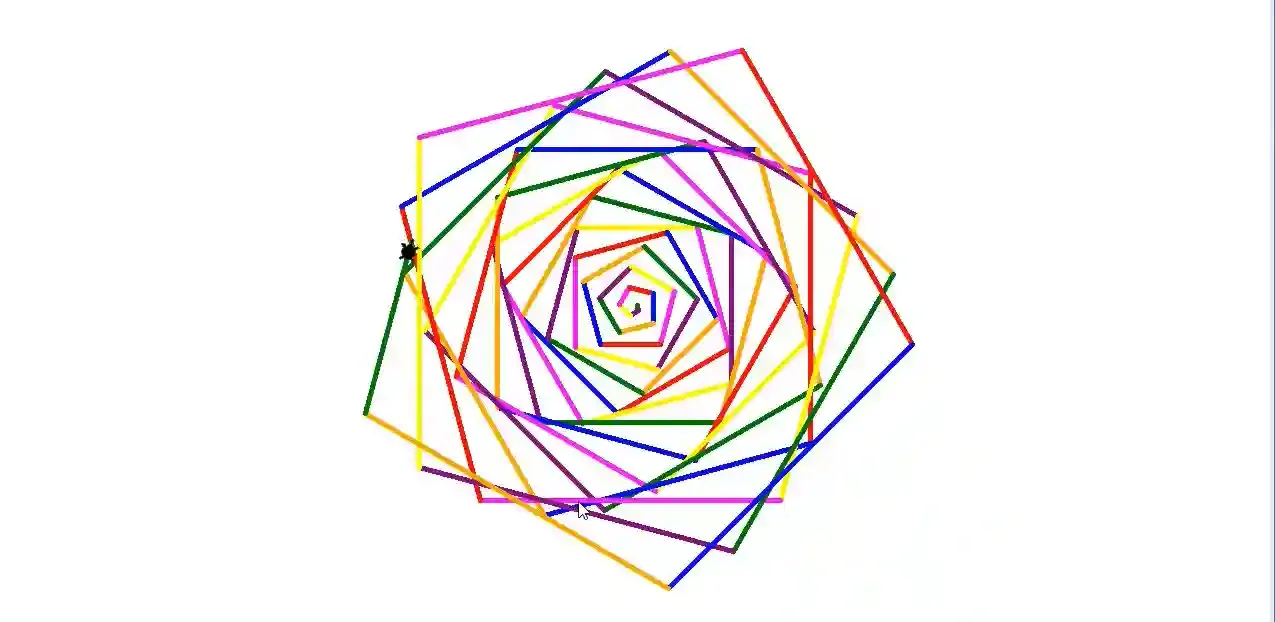


System Requirements
1. We will be using the Python programming language version 3.x and the Jupyter notebook browser based editor.
2. Both Python 3.x and Jupyter are open-source software that work on all major platforms (Windows, Mac, and Linux).
3. Detailed download and installation instructions are included in the course.
4. Recommended browsers for the Jupyter notebook environment are Chrome, Firefox or Safari.