Kodeclik Blog
How to convert days to seconds
How do we convert days to seconds? That is easy because the relationship is a proportional one! Here is a simple form for you to try out, and below we explain the code and details. This form will take as input an integer (e.g., 2 for 2 days) and display the result in seconds.
Convert Days to Seconds
(Type in either textbox to convert)
A proportional relationship exists between two quantities when one quantity is a constant multiple of the other. In the case of days and seconds, the number of seconds in a day can be obtained by unpacking how a day is composed of seconds. A day is 24 hours; an hour is 60 minutes; and a minute is 60 seconds. Thus a day is 24 hours times 60 minutes times 60 seconds, or 86,400 seconds. This means that for any number of days, the number of seconds is equal to the number of days multiplied by 86,400.
This relationship can be expressed mathematically as s = 86,400d, where s is the number of seconds and d is the number of days.
Converting days to seconds in Javascript
Let us write a simple Javascript program and embed it in a form so you can use it to do your own calculations! This program is a vanilla one that has the same functionality as the form above but without the styling, error catching, etc.
This code creates a simple HTML form with a label, an input textbox, and a button. When the button is clicked, the convert() function is called. This function retrieves the value of the input textbox, converts it to seconds, and displays the result in a paragraph element with the id "result". As mentioned earlier, the conversion is done by multiplying the number of days by the number of hours in a day (24), the number of minutes in an hour (60), and the number of seconds in a minute (60). The form and results will look like:
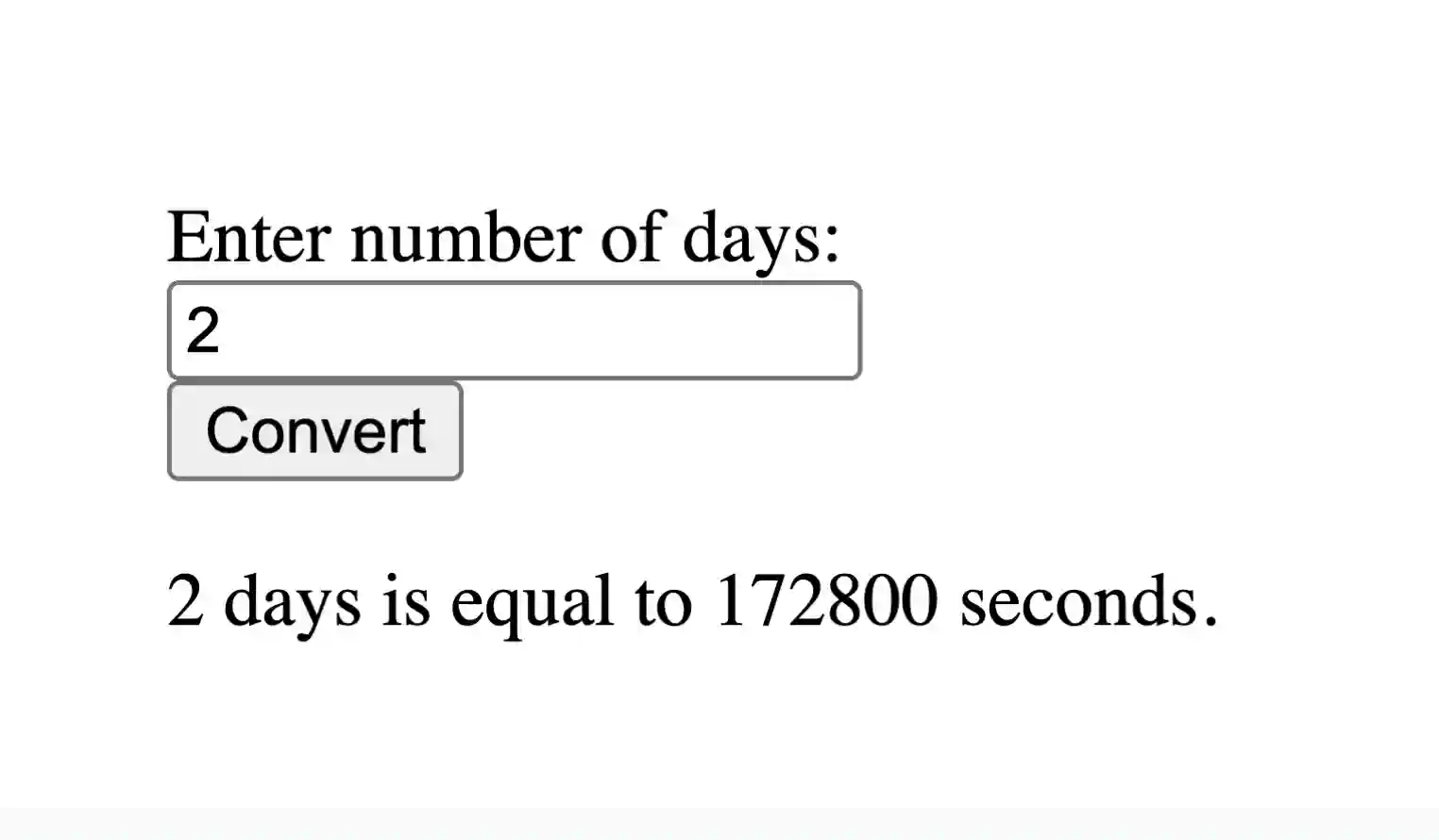
Note that this code assumes that the input is a valid number. It does not perform any input validation or error handling. Don’t try silly things like negative numbers - it will work but the results are not particularly meaningful. Similarly if you give a non-number as input it will result in NaN results (Not a Number).
Converting days to seconds in Python
Here's a Python function that takes the number of days as input and returns the number of seconds:
The days_to_seconds Python function multiplies the number of days by the number of seconds in a day (24 hours * 60 minutes * 60 seconds) to get the total number of seconds. This function assumes that the input is an integer representing a whole number of days.
Here are some examples of using this Python function:
There are other ways to convert days to seconds in Python, such as using the time module or the timedelta method under the "datetime" module. However, the days_to_seconds function is a simple and straightforward way to perform this conversion.
If you liked this blogpost, learn how to convert seconds to years! Also learn how to convert minutes to days. Finally, learn to convert days to years.
Want to learn Javascript or Python with us? Sign up for 1:1 or small group classes.