Kodeclik Blog
Fun Google Tricks
Beyond its powerful search capabilities, Google delights users with an array of hidden treasures and interactive surprises. From seasonal animations that bring holidays to life with flying Santas and spooky Halloween ghosts, to educational games like the Pi memory challenge where you can test your numerical recall.
Below are the list of things you can explore!
Do a Barrel Roll
Type "do a barrel roll" into the search bar and watch as your entire screen rotates 360 degrees (the picture below is a screenshot still while it was rotating). This playful nod to the Star Fox video game series is sure to surprise and delight.
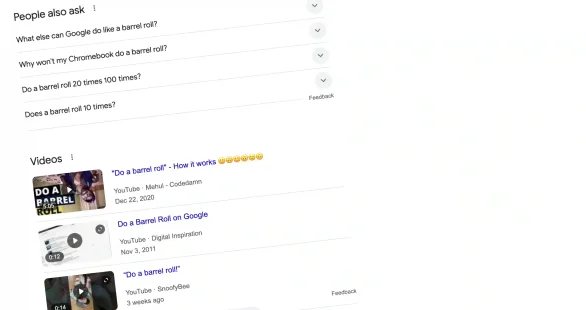
Askew
Search for "askew" and witness the search results page tilt slightly to the right, adding a quirky twist to your browsing experience.
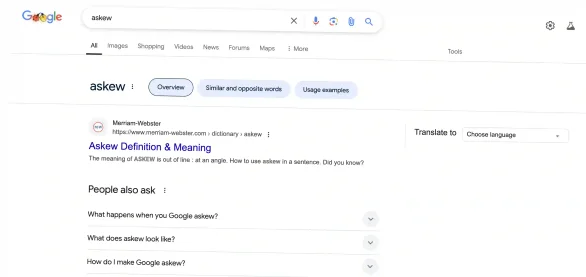
DVD Screensaver
Type "dvd screensaver" and it will send Google logo bouncing around your browser window! (Note the position of the Google logo in the middle of the screen, screenshotted while it was bouncing around the screen)
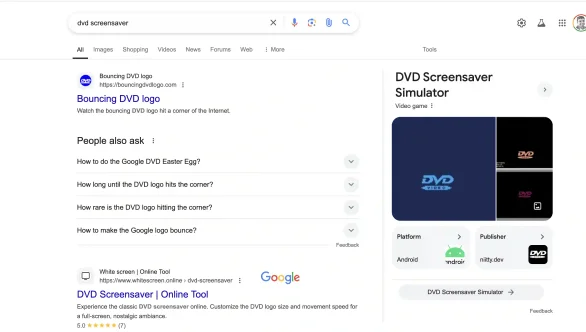
Flip a Coin or Roll a Die
Need to make a quick decision? Type "flip a coin" or "roll a die" into the search bar, and Google will provide a virtual coin toss or die roll.
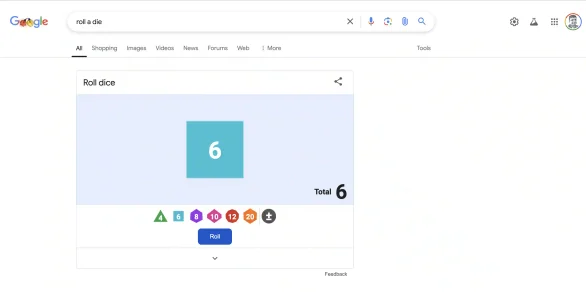
Voice-Activated Coin Toss
As another variation on the above, click the microphone icon in the Google search box and say "flip a coin," "coin toss," or "heads or tails" for a virtual coin flip.
Zerg Rush
Go to google.com, type "zerg rush" and click "I'm Feeling Lucky".When activated, a swarm of "O" characters will descend from the search bar and begin attacking your search results. Your objective is to double click the Os before they multiply and protect your search results from being consumed!
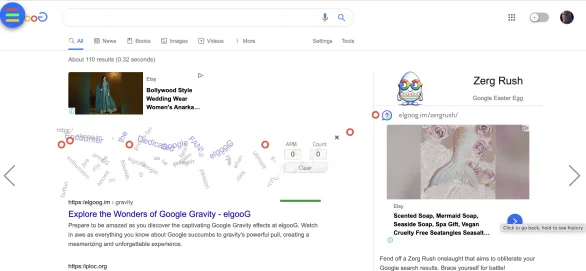
They will keep gobbling up the page till your screen is completely overwhelmed! At the end, you will see "GG" (meaning "good game"), a reference to gaming culture.
Pac-Man
Google created a playable Pac-Man game as a Google Doodle to celebrate the 30th anniversary of the iconic arcade game. Just type “Pac-Man” and click “I am feeling lucky”.
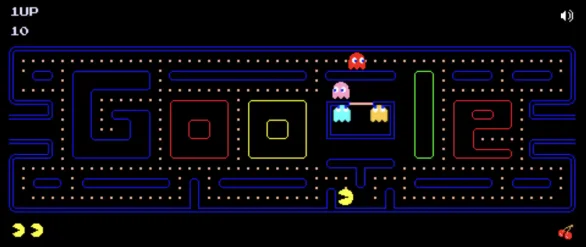
Solitaire
Similarly, type Solitaire” on Google and click “I am feeling lucky”.

T-Rex Game
Interestingly this game is built into your Chrome Browser and works when the Internet connection is off! Say your power supply or Internet is out and you are bored. You will see a little Dino character on your Chrome Browser that you can use the space bar to jump over hurdles. Because the code for this game is built into your browser, it will work even without a network!
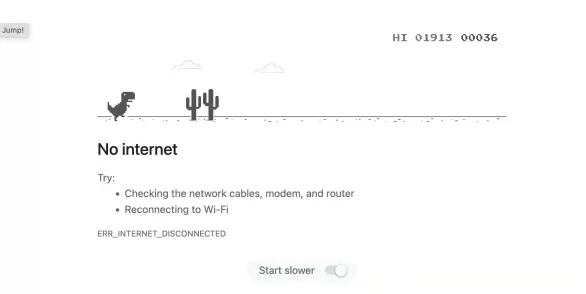
Built-in Calculator
Perform quick calculations by simply typing your equation into the search bar, such as "23 x 57" or "123 / 4.5".
Currency and Unit Conversions
Easily convert currencies or units by typing queries like "5 USD to EUR" or "10 kilometers to miles".
Built in Timer and Stopwatch
Set a timer or use a stopwatch by searching for "set timer for x minutes" or just say "stopwatch".
“What is the answer to life?”
Search for "the answer to life, the universe and everything" and get back a playful reference to Douglas Adams' "The Hitchhiker's Guide to the Galaxy".
Image Search with an Image
Click the camera icon in the image search box to upload or drag in an image. This feature is great for identifying fake photos or finding the source of an image.
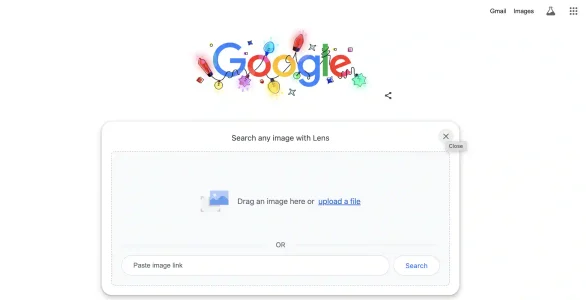
Teasing Answers
Type “anagram” into Google and it will say “Did you mean: nag a ram”.
Type “recursion” into Google and it will say “Did you mean recursion”.
Seasonal Features
Google usually creates themed results; for instance,
- Halloween brings spooky ghosts in search results.
- Christmas shows Santa flying across the screen.
- Hanukkah displays a glowing Menorah.
- Kwanzaa shows a golden background with traditional patterns.
Tips to be a power Google user
To enhance search precision:
- Use quotes for exact phrase matching to get specific results.
- Exclude unwanted terms with the minus sign (-) to filter out irrelevant content.
- Search within specific websites using "site:" operator.
- Find content within number ranges using two periods (..) between numbers.
For improved content discovery:
- Use wildcards (*) to find unknown words in phrases or lyrics.
- Search multiple terms simultaneously using OR operator.
- Find related websites using the "related:" operator.
- Search specific file types using "filetype:" operator.
Also, try out these advanced features:
- Perform reverse image searches to find image sources.
- Convert measurements and units instantly.
- Use Advanced Search page for more detailed parameters.
- Search within specific date ranges or locations.
All the above tricks transform basic searching into a more powerful tool for research, fact-finding, and efficient information retrieval.
What is the value of the above tricks?
Productivity Enhancement
Google tricks transform everyday tasks into streamlined processes. The advanced search operators allow users to pinpoint exact information in seconds rather than minutes, while built-in tools like timers and calculators eliminate the need for separate applications.
Search Efficiency
The true power of Google lies in its refined search capabilities. Advanced techniques like verbatim searches and wildcard operators help users find precise information that might otherwise be buried in search results. Site-specific searches narrow down results to trusted sources, while combination operators allow for complex queries that yield exactly what you're looking for. These tools significantly reduce the time spent sifting through irrelevant results. For instance, search for “site:kodeclik.com google tricks” and receive this page in return!
Entertainment Features
As we have seen above, beyond its practical applications, Google offers a playful side that makes browsing more enjoyable. Built-in games and Easter eggs provide welcome breaks during long work sessions, while interactive features like currency converters add practical fun to everyday tasks.
Professional Benefits
In the professional world, mastering Google tricks can provide a significant competitive edge. These advanced search techniques enable deeper research capabilities, leading to better-informed business decisions.
In conclusion, whether you're solving a virtual Rubik's Cube or watching your screen do a barrel roll, Google's platform proves that even the most sophisticated technology can have a delightfully whimsical side.
If you liked the above and know of other tricks we missed, write and let us know!