Kodeclik Blog
How to reload chunks in Minecraft
Chunks make up the entirety of a Minecraft World, and it is important that they are all loaded, in order to ensure that you have the best game experience. This blog post will teach you everything you need to know about chunks as well as how to reload them.
What are chunks?
Chunks are a 16x16 area of Minecraft blocks that stretch down to bedrock and up to build limit. Instead of loading the world block by block, Minecraft loads chunks and then blocks which helps increase the game performance.

What does it mean if chunks are not loaded?
A good way to tell if chunks are not loaded is if you cannot see far in front of you. This means that the chunks in front of you are not loaded. A chunk not being loaded means that any mobs or activity in the chunk is temporarily paused because the game cannot load it in.
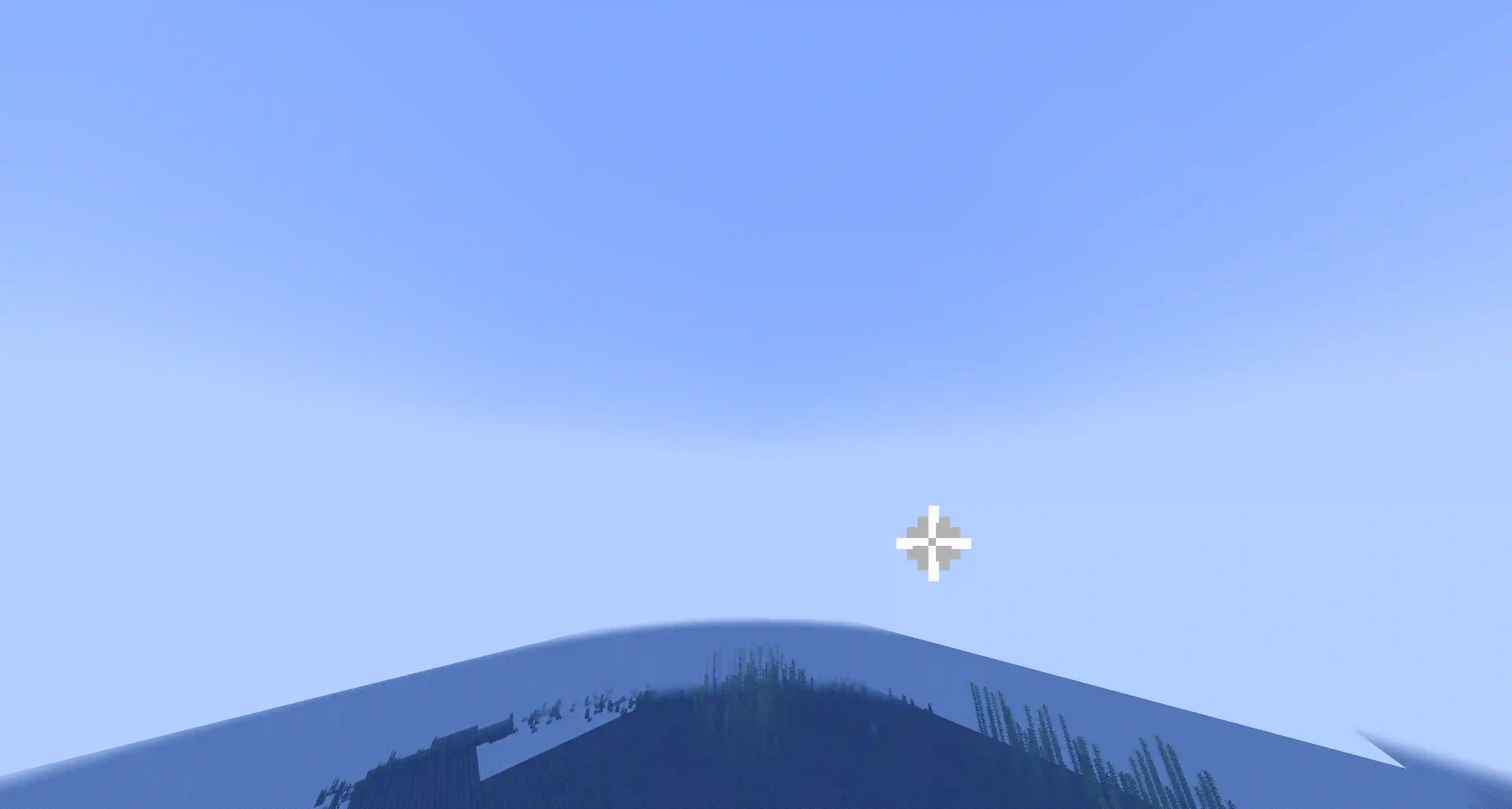
What is render distance?
Render distance is a Minecraft setting that determines how far you can see; render distance is measured in chunks. The higher your render distance, the worse your game will perform because it has more chunks to load. You can use mods to increase the max limit of your render distance.
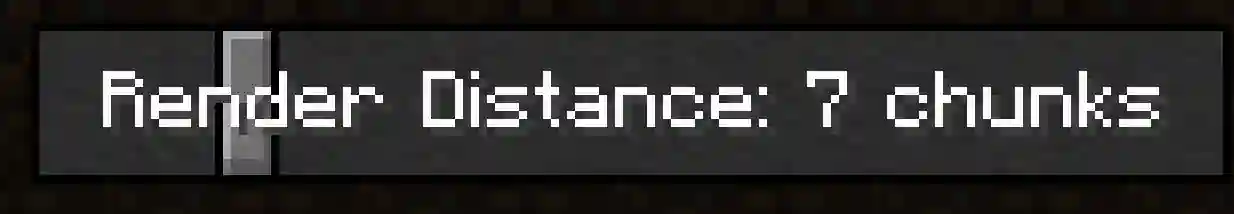
How to reload chunks in Minecraft Java Edition
In Java Edition, reloading chunks is a simple matter. Simply press F3 and “a” at the same time. All the chunks around you and in your render distance will immediately reload.

How to reload chunks in Minecraft Bedrock Edition
There is no reliable way to reload chunks in Bedrock Edition, so you must exit the world/server and rejoin to reload any chunks.
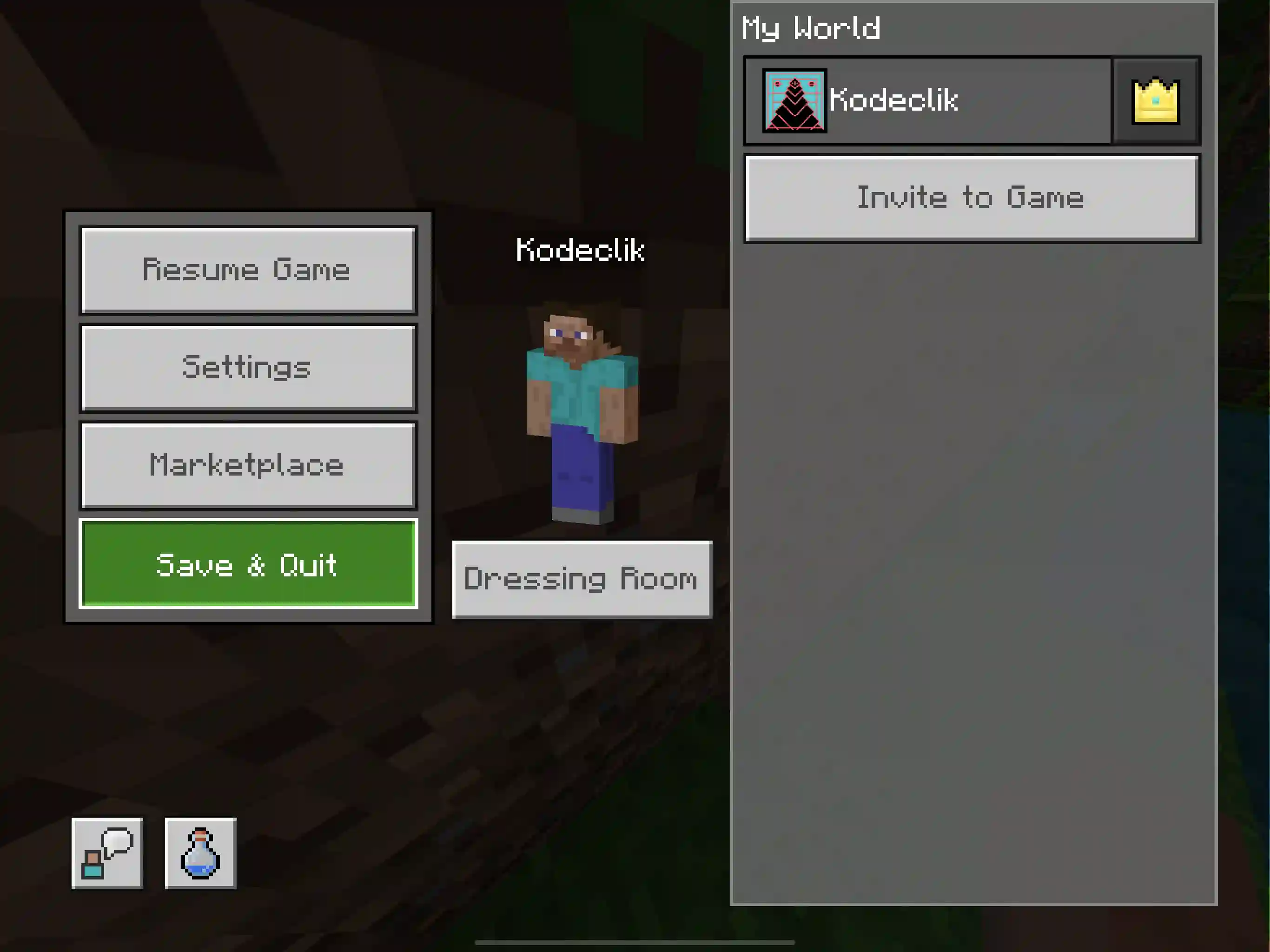
If you liked this blogpost, learn about Minecraft’s loyalty enchantment!
If you are interested in more Minecraft content, checkout our Minecraft glossary, what horses eat in Minecraft, how to get scutes,
how to get a barrier block, making pumpkin pie, villagers opening doors, getting Acacia wood, and our blogpost on how to kill mobs in Minecraft. You might also like our blogpost on Minecraft Player-vs-Player mode of gameplay. Also checkout and participate in Kodeclik's Minecraft Settlement Creation contest. Also learn about Minecraft MLG.
Want to learn Minecraft modding? Checkout Kodeclik's 1:1 and small group classes.