Kodeclik Blog
Your Complete Guide to Teleportation in Minecraft
Teleporting in Minecraft is more than just a shortcut - it's a valuable tool that enhances gameplay in several practical ways. When you're working on massive building projects, teleporting lets you move quickly between different sections without wasting time walking back and forth.
For explorers, it's perfect for checking out distant locations like rare biomes or hidden structures, then returning safely to base before nightfall. In multiplayer games, teleporting helps friends meet up quickly to work on projects together or help each other out of dangerous situations. For creative builders and map makers, teleporting is essential for testing and designing complex builds, adventure maps, and puzzle games.
But first we need to understand the coordinate system in Minecraft!
The coordinate system in Minecraft
The coordinate system in Minecraft uses three values (X, Y, Z) to pinpoint any location in the game world. Much like a three-dimensional grid, these coordinates start from an origin point (0, 0, 0) and extend in all directions. The X coordinate represents east-west movement, where positive numbers indicate east and negative numbers indicate west. The Z coordinate represents north-south movement, with positive numbers indicating south and negative numbers indicating north. The Y coordinate measures vertical position, with positive numbers representing height above the origin and negative numbers representing depth below it.
But what does all this mean in practical terms? Sea level is typically at Y=64, while the lowest possible Y coordinate in the overworld is -64 and the highest is 319. When moving around, players can watch these coordinates change: walking east increases the X value, moving south increases the Z value, and climbing up increases the Y value. This makes it particularly useful for finding your way back to important locations like bases, rare biomes, or structures by simply writing down their coordinates.
Teleporting using the /tp command
Note: Teleports require cheats to be enabled.
Teleporting to coordinates in Minecraft is straightforward using the /tp command. Here's how to do it. First, you open the chat window by pressing T on the keyboard or the right D-pad button on controller.Type /tp followed by the coordinates in X Y Z format.
For example: /tp 70 70 70 will teleport you to those exact coordinates!
How do I find the coordinates of a specific location in Minecraft?
There are different ways to find the coordinates in Minecraft depending on your game edition, including finding the coordinates of your current location.
In Minecraft Java edition, you need to press F3 (or Fn + F3 on some laptops) to open the debug screen. The coordinates will then appear on the left side showing X, Y, and Z values. Note that X shows East/West position (positive = East, negative = West). Y shows vertical position (height), and Z shows North/South position (positive = South, negative = North). Also in Java edition, when using F3, looking at any block will show its exact coordinates near the bottom of the debug screen, under "Looking at block”.
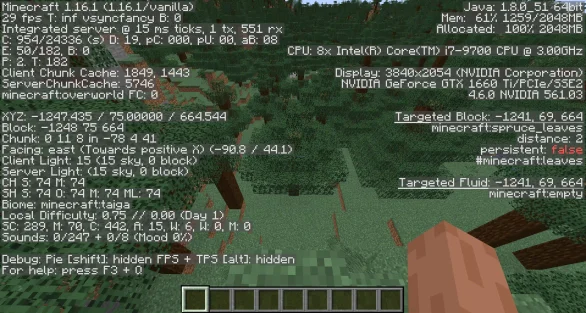
In Minecraft Bedrock edition, you need to “Enable Coordinates”. The way you do this is to Go to Settings, navigate to Game Settings, find “Show Coordinates” and toggle it on! Easy and simple!
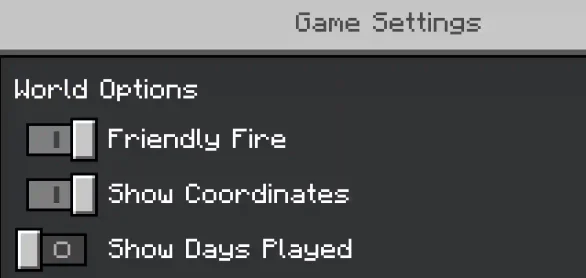
Alternatively, you can use the command:
/gamerule showcoordinates trueYou can also check the coordinates by typing in the chat window:
/tp ~ ~ ~The three tildes (~) will display your current position in the chat window.
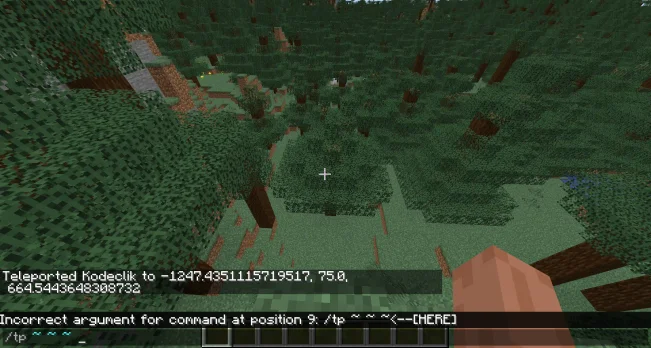
How do I teleport to another player in Minecraft?
Teleporting to other players in Minecraft is straightforward. For instance, to teleport yourself to another player, use:
/tp YourUsername TheirUsernameThere are also platform-specific commands. For Minecraft Java Edition, simply type
/tp PlayerName to teleport to that player.
For Minecraft Bedrock Edition, use quotation marks around player names, eg:
/tp "Player1" "Player2"You can also teleport other players to your location (!) by reversing the order of the names in the command. For group activities, use /tp @a @s to teleport all players to your current position.
Remember, as stated before, teleport commands require cheats to be enabled in your world, and you need the appropriate permissions if playing on a server or as a non-host player.
Can I teleport to a location without knowing its exact coordinates?
You already know one answer to this question, namely you can teleport directly to another player or teleport all players to you. In addition, you can teleport specific entities to you with:
/tp @e[type=EntityName] @sAnother way to teleport without knowing the exact coordinates is to use armor stands. You can create marked locations by, (i) placing an armor stand, (ii) naming it with a name tag, and (iii) teleporting to it later using the armor stand's name.

Again, remember that all teleport commands above require cheats to be enabled in your world, and you need appropriate permissions if playing on a server.
What are some advanced features of the teleport command in Minecraft?
There are also many advanced features of the teleport command! Below is a non-exhaustive list.
Player-Based Features
- Add rotation values after coordinates to control player facing direction (yaw and pitch).
- Block players from sending teleport requests using the blocking feature.
Target Selection
- @p targets the nearest player.
- @a targets all players.
- @r targets a random player.
- @e[type=EntityName] targets specific entities.

Safety and Control Features
- You can set up pre-teleportation warm-ups with optional movement cancellation.
- You can use distance limitations to restrict how far players can travel.
- Also, you can use cross-world and in-world limitations to control dimensional travel.
- Finally make sure to add the true parameter to prevent teleporting into solid blocks!
Facing Commands
- Make players face specific directions or entities using the facing parameter.
- Control exact rotation using degree values (0-360 for yaw, -90 to 90 for pitch).
In short, the teleport command is a versatile tool for both basic transportation and complex game mechanics in Minecraft. It's also a lifesaver when you're stuck in a dangerous spot or lost in a cave system - instead of potentially losing all your items, you can quickly transport to safety.
While some players prefer not to use teleporting to maintain a more challenging experience, it's ultimately a feature that adds convenience and expands what's possible in the game.
Want to learn Minecraft modding? Checkout Kodeclik's 1:1 and small group classes.