Kodeclik Blog
How to turn off fire spread in Minecraft
Fire spread is a gamerule in Minecraft that (when activated) enables fire to spread from the block it started at. At first this might seem a relatively useless gamerule, but there are special cases especially on servers where it would be advisable to keep the gamerule off.
Why you should keep it off
On servers, fire spread can stop griefers and other players from setting fire to your beautiful bases (or at least the wood parts of them). Along with that, naturally generated lava pools can set fire to forests which can be completely burnt down if action is not taken.


Why you should keep it on
Fire spread is on as a default and is the way most Minecraft players play, it presents a tiny bit of a challenge as players progress through the game as turning it off makes places like the nether a bit tame. If you are a builder who requires a lot of space for your build, you could use fire spread to your advantage, clearing out entire forests for your build.

How to turn off fire spread in Minecraft
As stated earlier, the default setting for fire spread is on. It is best to decide whether you want it off when creating your world (if you want to change to “off” after creation, cheats will need to be activated). If you decide to turn fire spread off (or on) after the creation of the world, enable cheats and type the following command into the chat box (choosing either true or false): “/gamerule doFireTick true/false”.
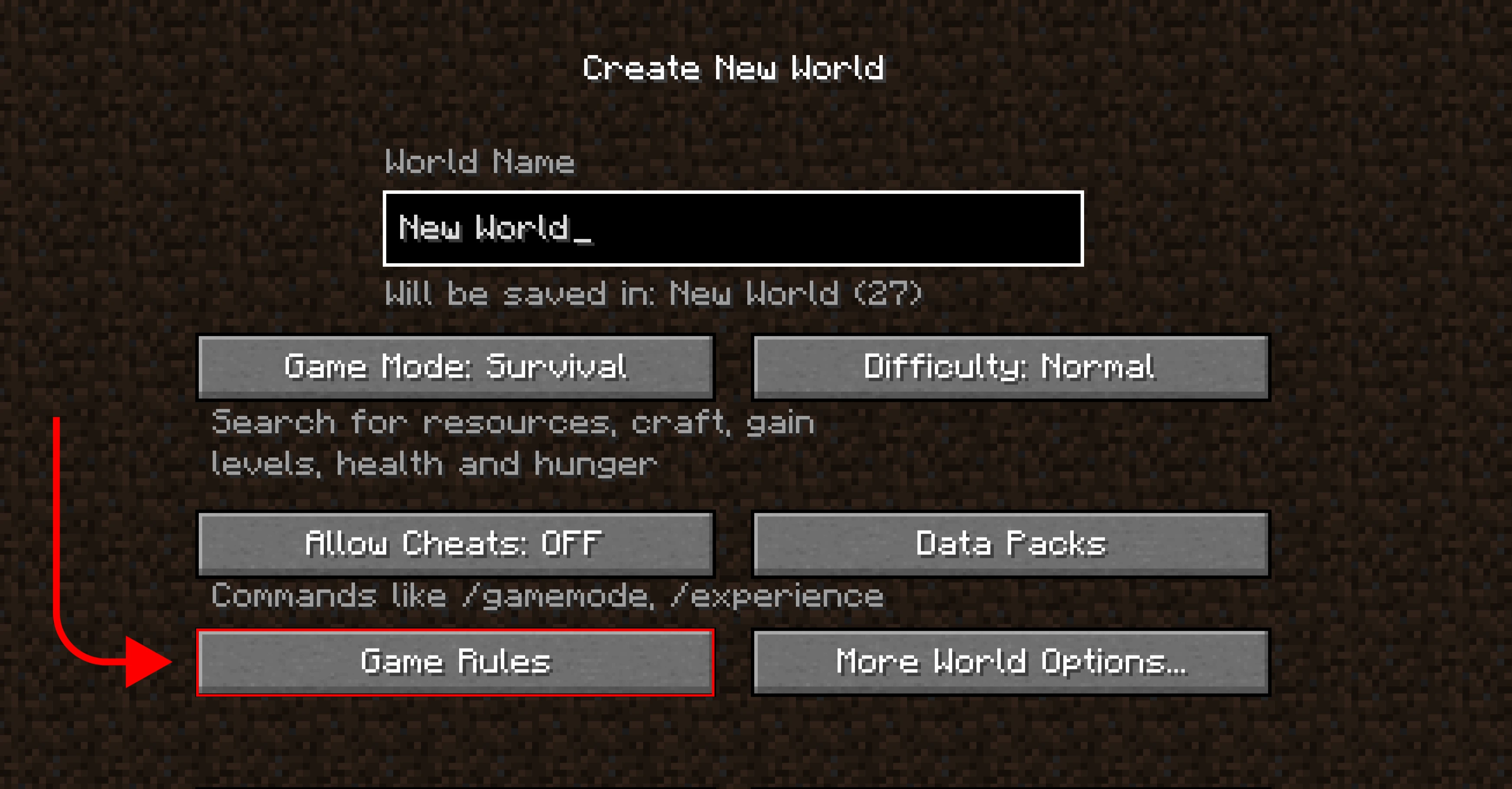
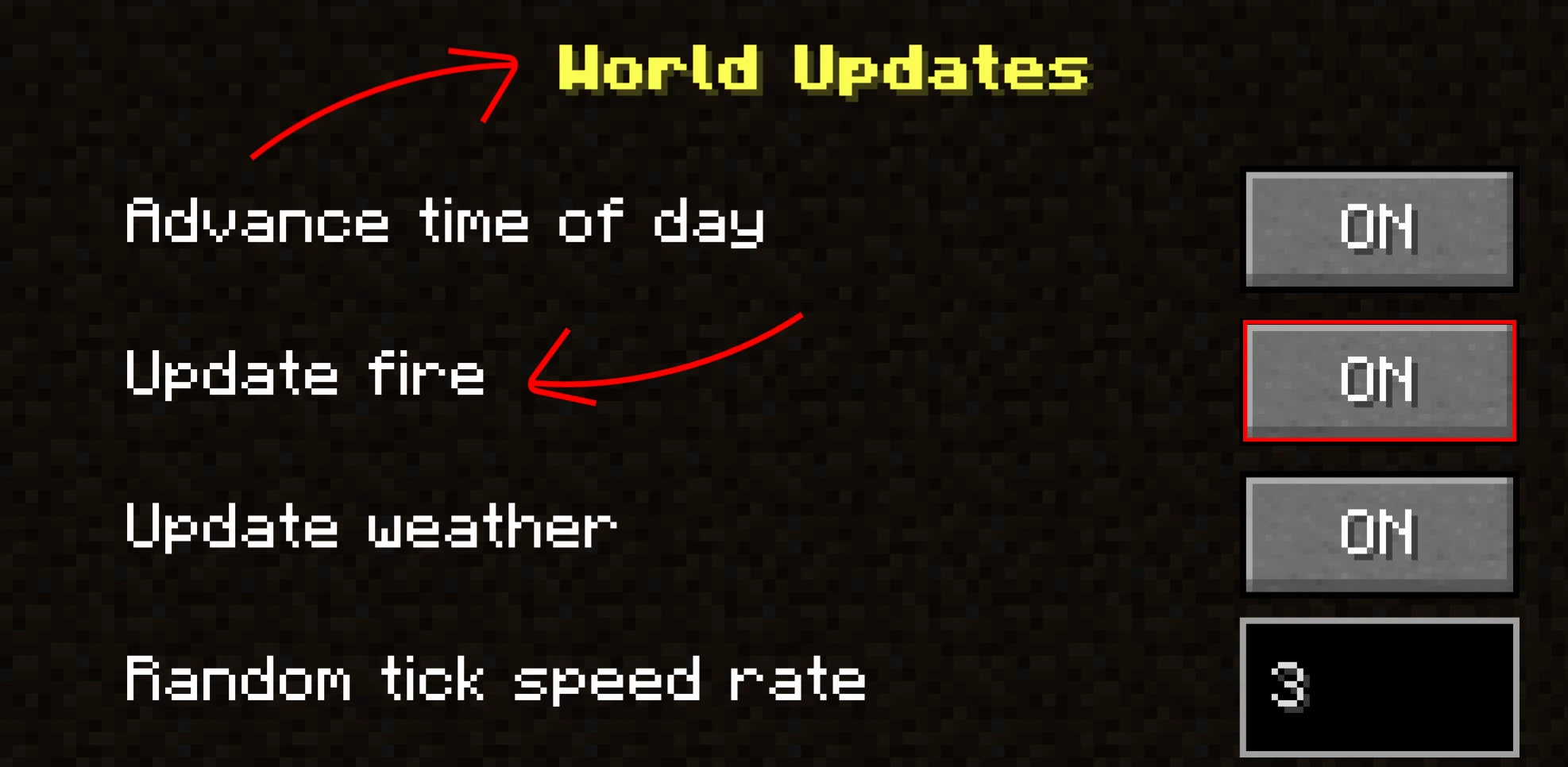

If you liked this blogpost, learn how to swim in Minecraft, how to kill an iron golem, and about quick charge in Minecraft.
If you are interested in more Minecraft content, checkout our Minecraft glossary, what horses eat in Minecraft, how to get scutes,
how to get a barrier block, making pumpkin pie, villagers opening doors, getting Acacia wood, and our blogpost on how to kill mobs in Minecraft. You might also like our blogpost on Minecraft Player-vs-Player mode of gameplay. Also checkout and participate in Kodeclik's Minecraft Settlement Creation contest. Also learn about Minecraft MLG.
Want to learn Minecraft modding? Checkout Kodeclik's 1:1 and small group classes.