Kodeclik Blog
How to get Mods in Minecraft Education Edition
Mods, short for modifications, are user-created files that alter Minecraft. They can add new blocks, items, mobs, and more. Minecraft Education Edition comes with a few mods already built in, such as the Morrowind Biome or the NPC villages. However, you can also install your own mods if you wish. This blog post will teach you the fastest way to download Mods in Minecraft Education Edition no matter your device!
1. Download addons
To start, go to this link: https://www.minecraft.net/en-us/addons. This link offers different mods (specifically add-ons) to the game. Scroll down and click either the castle siege download or the alien invasion download.
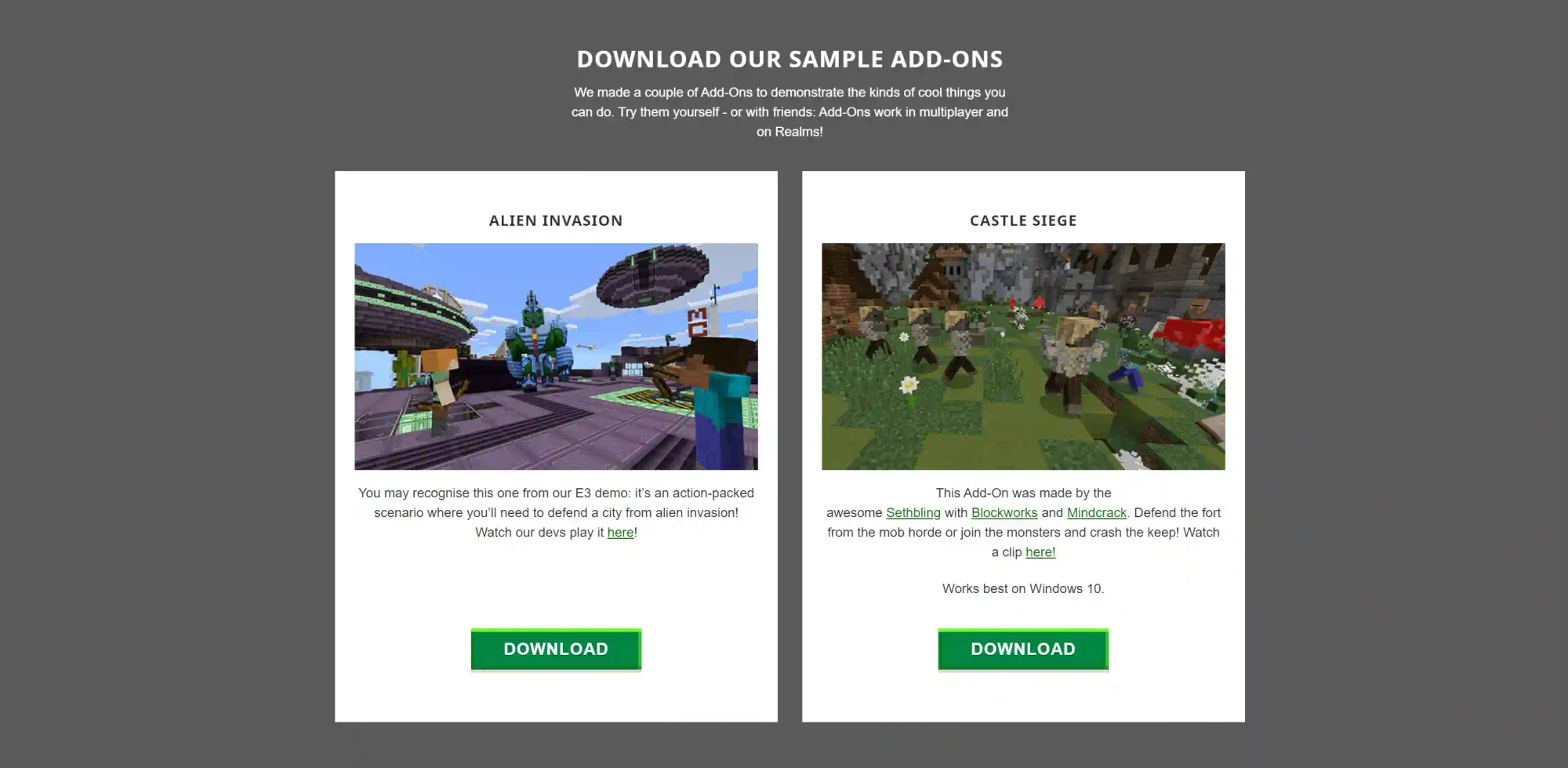
2. Import add-ons into Minecraft Education Edition
Once you have downloaded your file of choice, toggle over to education edition and click “play”. Once you have selected play a couple of buttons should popup. Click import, and then proceed to upload your downloaded file.
On an iPad, you might not be able to see the import button, so alternatively when you download the file, connect it to Minecraft Education Edition from there.
3. Check out the mods in action
Next, click “view worlds” and a new world should be in your worlds list. Click on play to play it and enjoy all the new add-ons the mod offers.

4. More Addons
You might not be able to download files from the link above. Alternatively, go to https://mcpedl.com/ where you can download a big variety of mods. Click on the mod you want to download and scroll to the bottom of the page to get to the download links. Note: Some of these links may not work and the mod itself may not be compatible with your version of Minecraft Education Edition.
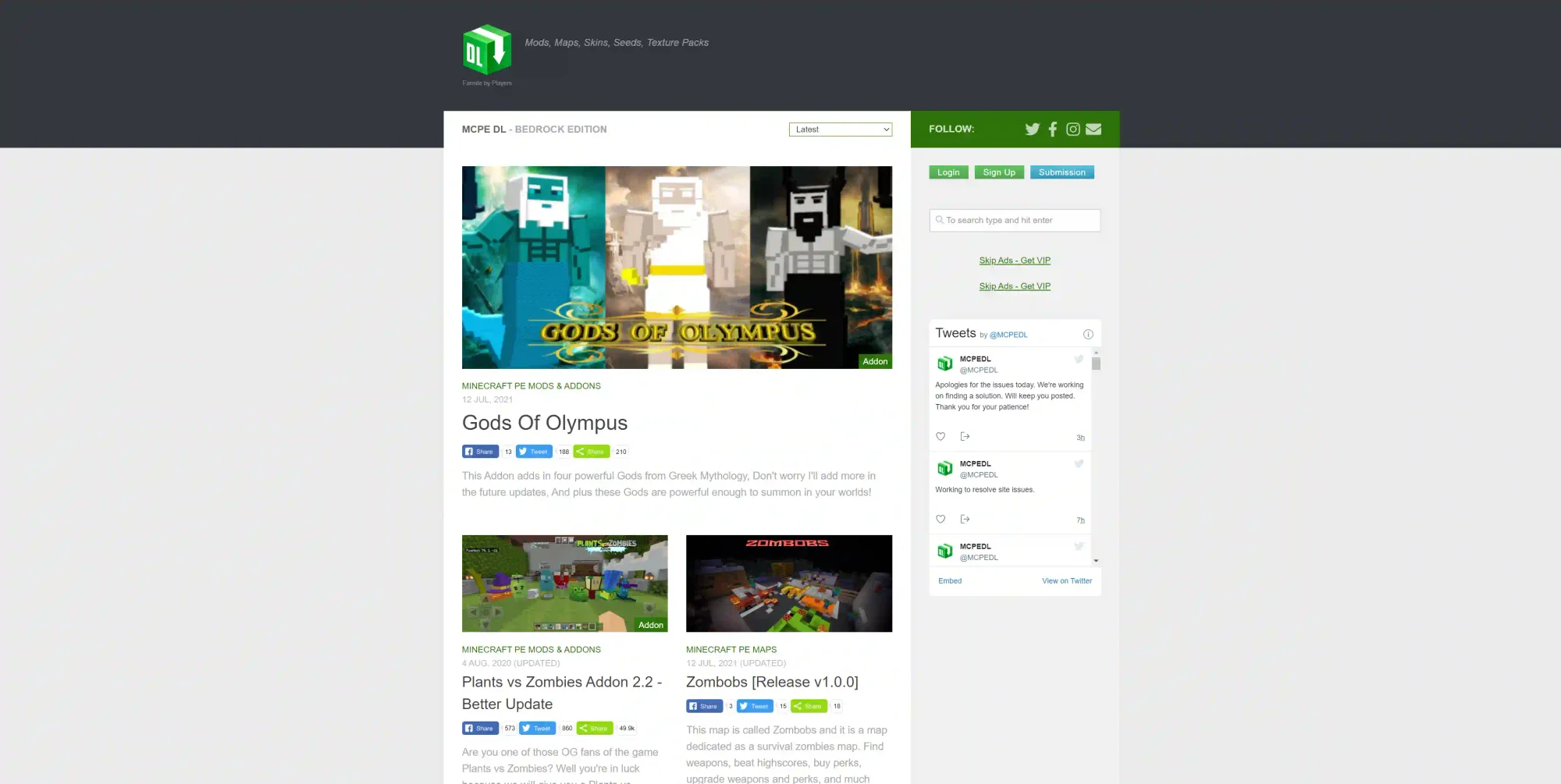
Frequently Asked Questions (FAQ)
Can I use Java Edition mods in Education Edition?
No, Education Edition doesn’t support Java mods. Use Bedrock-compatible add-ons instead.
Do mods work on iPad or Chromebook?
Yes! You can import compatible mods on mobile devices and Chromebooks if the OS supports Minecraft Education Edition.
Is it safe to install mods?
Yes—if you download them from verified sources. Avoid unknown files or sites that ask for personal data.
For more information about Minecraft, read our Parents Guide to Minecraft Modding and the recent Minecraft Caves and Cliffs Update (Part 1; June 2021).
Mods are a great way to change up your Minecraft Education Edition game and make it more fun for you or students. With so many different mods available, there's sure to be one out there that's perfect for you!
Take Your Minecraft Learning Further with Kodeclik
Want to level up your Minecraft skills? Kodeclik offers coding courses that let you build your own Minecraft games, mods, and more. Whether you're a beginner or a seasoned player, you’ll find projects that challenge and inspire you.
Explore Kodeclik’s Minecraft Courses »
Minecraft Education Coding
Python Programming 3: Modding Minecraft