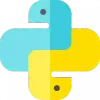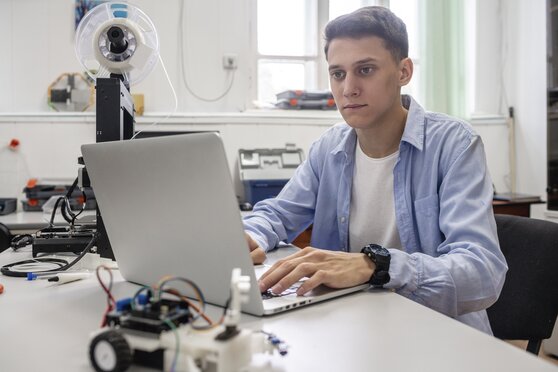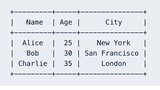Python for Kids
Online classes, camps and resouces
for kids to learn Python coding
with our professional curriculum
and elite instructors.
Age 11-18
Python Programming 1
Age 11-18
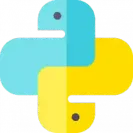
Python Programming 2: Turtle Graphics
Age 11-18
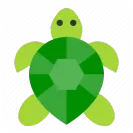
Python Programming 3: Modding Minecraft
Age 11-18

Advanced Python: Text Based Games
Age 12-18

Python Programming: 15 Session Bootcamp
Age 12-18

Python Programming & Games: 20 Sessions
Age 12-18

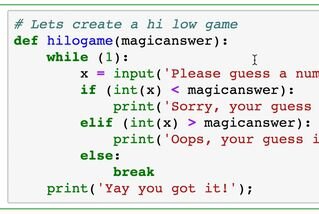
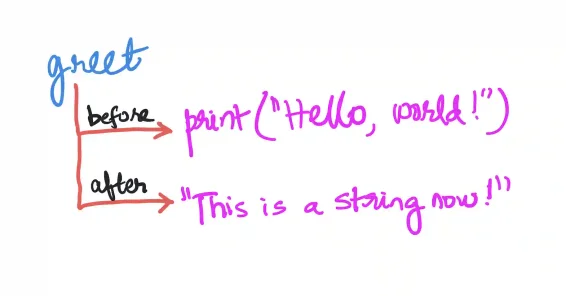
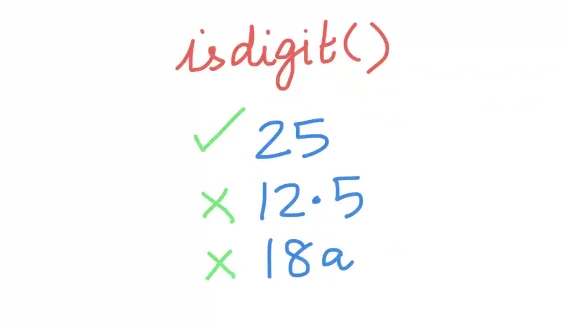
We offer Python coding classes in multiple formats including engaging summer camps and live online classes. All our programs are designed to teach Pythonin a structured way. Our classes are ideal for kids and teens who want to learn Python and master real-world programming skills. Available in flexible formats like 1:1 and small group sessions, we ensure each student has the support they need to succeed in their learning journey.
Our Python 2 class is one of the best Python courses for kids, introducing students to Turtle Graphics in a fun and interactive manner. With little to no programming experience required, students will use Turtle, Python's graphic library, to create drawings and patterns, making it a fantastic introduction to Python programming for kids.

Control Structures
Strings & Datatypes
User Interaction
Functions
Compositional Programming
Drawing and Geometry
Stamping
Move and turn commands
Randomizing your drawing
Coloring your drawing
Building structures
Functions for your mods
Recursive construction
Fractal Designs
Building simple settlements
Hi-Lo Game
Hangman
Tic Tac Toe
Rock Paper Scissors
Bagel game
GPT4
Coding Contest
Make a Python Game
Code in Python and develop a game that will be fun, exciting and challenging! Sign up now and start coding.
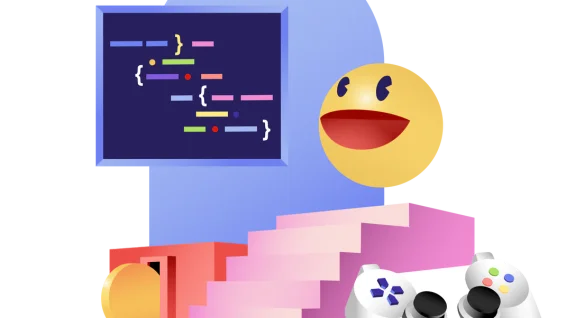

- Our instructors are students at top Computer Science programs at US universities.
- They have a wide range of programming and teaching experience.
- Our instructors alumni are employed at major technology companies.
Money Back Guarantee
We offer a 100% money back guarantee if you are not fully satisfied after the first class.


- Python is an easy yet powerful programming language, making it an excellent choice for kids starting their coding journey.
- By learning Python coding, children can develop essential skills that pave the way for future careers as software developers, engineers or entrepreneurs.
- Python is a core, essential skill for careers in AI and ML. Its data visualization and analytics features are particularly used extensively by developers working in these areas.
Learning to code in Python is your child's first step towards exciting career choices.
Learning Python is the first step to catching rockets. https://t.co/vUai3FyPKU
— Marc Andreessen 🇺🇸 (@pmarca) October 13, 2024
Why python is insane for algorithmic trading:
— Quant Science (@quantscience_) August 11, 2024
1. Visualization: Plotly ($0)
2. Data analysis: Pandas ($0)
3. Market Data: OpenBB ($0)
4. Technical indicators: TA-lib ($0)
5. Machine Learning: Scikit Learn ($0)
Total cost: $0 pic.twitter.com/OOUIEdlZgg

There are no prerequisites to beginning your child’s Python coding journey. While it may be good to have some prior experience with a block based coding language like Scratch or Minecraft education edition, kids can start to learn Python with absolutely no coding experience.
The first step is to find a suitable IDE to write all your Python programs. There are several free options available and you can use either a web based hosted IDE or a desktop IDE.
Kid's Creation
- How to send emails using Python?
We will learn how to send this email programmatically. For this purpose, we should use one of the numerous email services out there, e.g., SendGrid, Amazon SES (Simple Email Service), BigMailer. In this tutorial, we will show you how to use SendGrid but the same ideas apply to other email services as well.
Register
How to make a table in Python?The tabulate module provides a simple and flexible way to create tables in Python. It can be installed using pip and imported into your script. To create a table, you typically prepare your data as a list of lists or a dictionary, then pass it to the tabulate function along with any desired formatting options.
Learn moreEverything you wanted to know about PygamePygame is a Python library for designing games. Pygame is built on top of SDL, Simple DirectMedia Library, which is a library for interfacing with and managing input devices (like keyboards, mouse, joystick) and output devices (like screens, voice, and other graphics hardware).
Learn moreA beginners' guide to Turtle GraphicsPython’s turtle library gives you the constructs to draw compelling graphics in a programmatic manner and you can add the game logic using the core Python libraries. You can easily make games like mazes, snake, bat-n-ball, and more using Python.
Learn more
Activities for kids
Stay Connected
Subscribe for the latest updates and coupons.
Where can I learn more about Python coding?
Take a look at the following Kodeclik Blog posts.