Kodeclik Blog
Python hasattr()
Let us create a class in Python to represent books:
class Book:
def __init__(self, name, year, author, publisher):
self.name = name
self.year = year
self.author = author
self.publisher = publisherWe can now create one specific book:
mybook = Book("The Adventures of Sherlock Holmes", 1891,
"Sir Arthur Conan Doyle", "Strand Publishing")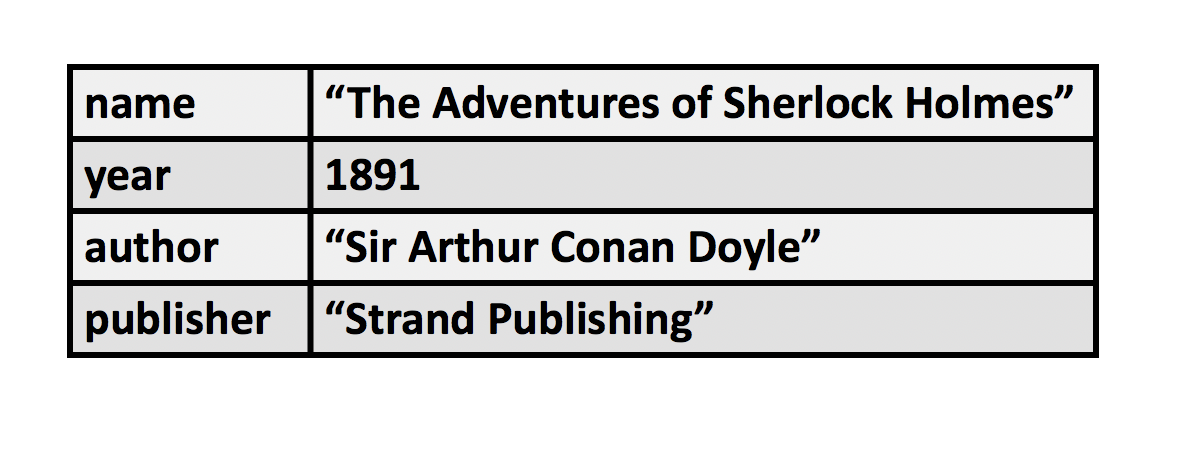
The Python hasattr() function takes an object as input and returns True if the object has the specified attribute and false otherwise. If we try:
print(hasattr(mybook,'name'))The output is:
TrueOn the other hand, if we try:
print(hasattr(mybook,'address'))The output will be:
FalseBe careful to input the desired attribute in quotes. For instance, if you try:
print(hasattr(mybook,name))You will get the error:
Traceback (most recent call last):
File "main.py", line 12, in <module>
print(hasattr(mybook,name))
NameError: name 'name' is not definedWhen should we use hasattr()? hasattr() is a very useful function to check for the existence of an attribute before attempting to access it. If hasattr() returns False, you will know that the desired attribute does not exist and thus you can develop alternate program logic.
If you liked learning about hasattr(), you will also like our blogposts on Python's not in operator and the
Python __call__ method.
Interested in more things Python? See our blogpost on Python's enumerate() capability. Also if you like Python+math content, see our blogpost on Magic Squares. Finally, master the Python print function!
Want to learn Python with us? Sign up for 1:1 or small group classes.