Kodeclik Blog
Python's not in Operator
As the name indicates, “not in” is a logical operator in Python that returns true if a given object is not present in an iterable such as string, list, array, or dictionary. It returns False if the object is present.
Consider that we have a list of invitees to a party and we would like to check to see if specific people are invited. Here is a Python program to implement this:
inviteelist = ['Jack','Elizabeth','Tommy']
x = input('Enter your name: ')
if (x not in inviteelist):
print("Sorry, you are not invited to the party.")
else:
print("Welcome to the party!")Here are two sample runs:
Enter your name: Timmy
Sorry, you are not invited to the party.
Enter your name: Jack
Welcome to the party!As you can see 'not in' takes two inputs; in this case, x the user’s input and inviteelist, the iterable that contains the ground truth of who is invited to the party.
'not in' with strings
The “not in” operator works with many other iterables, e.g., strings. Consider:
magic = "Abracadabra"
for x in ['a','b','c','d','e']:
if (x not in magic):
print("Sorry; " + x + " not present.")The output is:
Sorry; e not present.'not in' with dictionaries
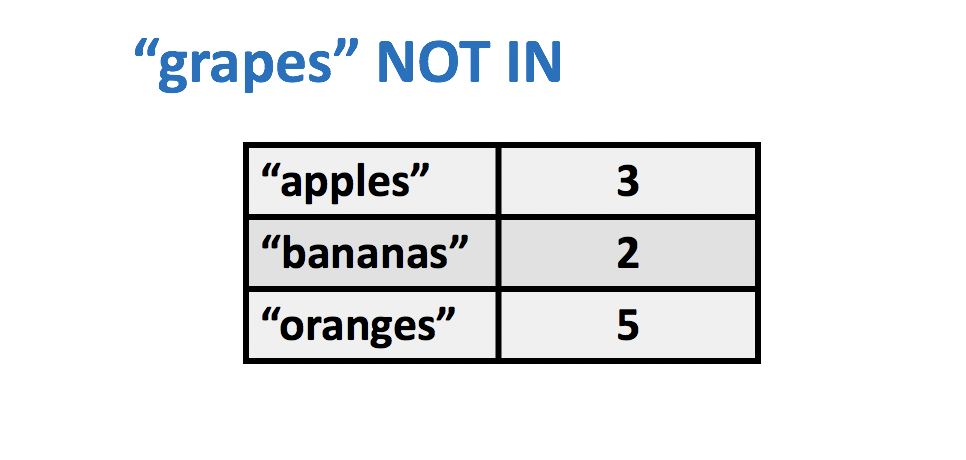
The “not in” operator works with dictionaries too but note that the “not in” condition is applied to the keys of the dictionary, not to its values.
shoppingcart = {'apples': 3, 'bananas': 2, 'oranges': 5}
grocerynotes = ['apples','grapes','oranges','bananas']
for x in grocerynotes:
if (x not in shoppingcart):
print("I forgot to get " + x + "!")In the above code, we have a dictionary that represents our shopping cart. It contains the items we have and the number of entries of each item. We also have a grocerychecklist variable called “grocerynotes” which denotes the items we are supposed to purchase. Then a for loop is used to verify the presence of each item in the checklist in our shopping cart. In this manner, we notice that we have forgotten to purchase grapes.
I forgot to get grapes!Note that when we use “not in” with the shoppingcart dictionary variable, it is applied to the keys which are the names of vegetables, not the quantities (which are the values).
Using 'not in' with range
You can use “not in” with the range operator, like so:
x = input ("Input your birth month: ")
if (int(x) not in range(1,13)):
print("Sorry! That’s not a valid month.")
else:
print("That sounds believable.")Sample outputs are:
Input your birth month: 5
That sounds believable.
Input your birth month: 12
That sounds believable.
Input your birth month: 13
Sorry! That’s not a valid month.Note that we have to give one higher than 12 as the upper index for the range operator.
As you can see “not in” is a very convenient operator and leads to more readable code. How will you use it in your own programs?
If you liked learning about the not in operator, checkout the Python hasattr() function.
Interested in more things Python? See our blogpost on Python's enumerate() capability. Also if you like Python+math content, see our blogpost on Magic Squares. Finally, master the Python print function!
Want to learn Python with us? Sign up for 1:1 or small group classes.