Kodeclik Blog
Repl: Everything you wanted to know about the browser based IDE
What is repl?
Repl is a browser-based integrated development environment (IDE). An IDE is software where you write code, run code, debug code, and maintain code. It provides a lot of advanced and convenient features for programmers to make their daily life more efficient. A browser-based IDE means you don’t have to install any IDE software on your computer - it runs in your browser! Programs you develop using the repl IDE are stored on the cloud and you can access them by logging into your repl account. You can access repl at repl.it or replit.com. The homepage looks like this:
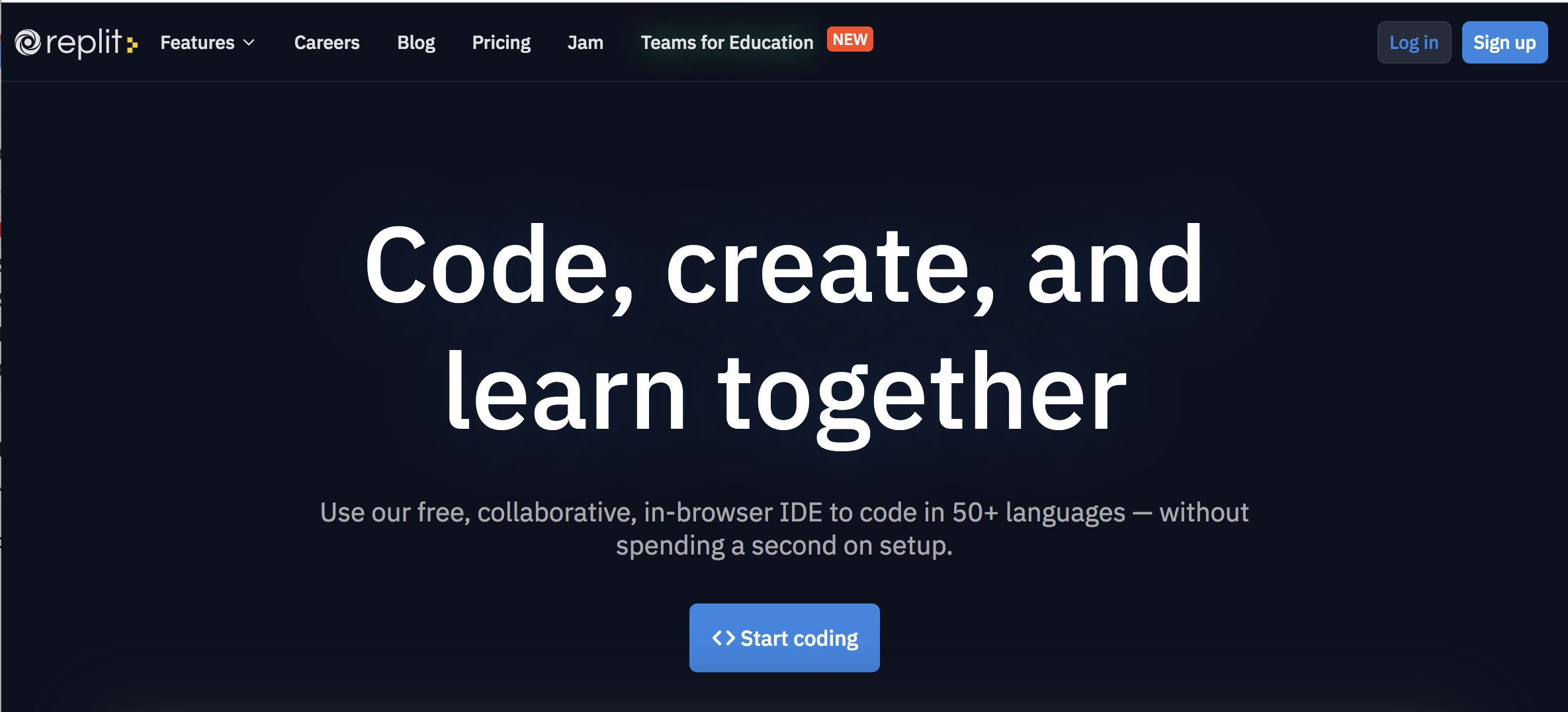
Repl is a funny name. What does it mean?
Repl stands for “read-eval-print-loop”, a geeky technical jargon term in computer science. This refers to a “shell environment” that waits for commands you type, reads the commands, evaluates them, prints the results, and then repeats. The Terminal program in your Mac OS X or the DOS prompt in your Windows computer are doing repl loops.
What language can you code in Repl?
Repl is a powerful environment and supports numerous languages, like Python, C, C++, Java, HTML, Javascript, Go, Scheme, Haskell, to name a few. Without repl, you will have to download and install interpreters and compilers for every language that you are interested in. A further advantage of repl is that in addition to basic languages, it also supports runtime environments like Node.js. Repl claims to support 50+ programming languages. Below is a list of languages Repl supports currently.
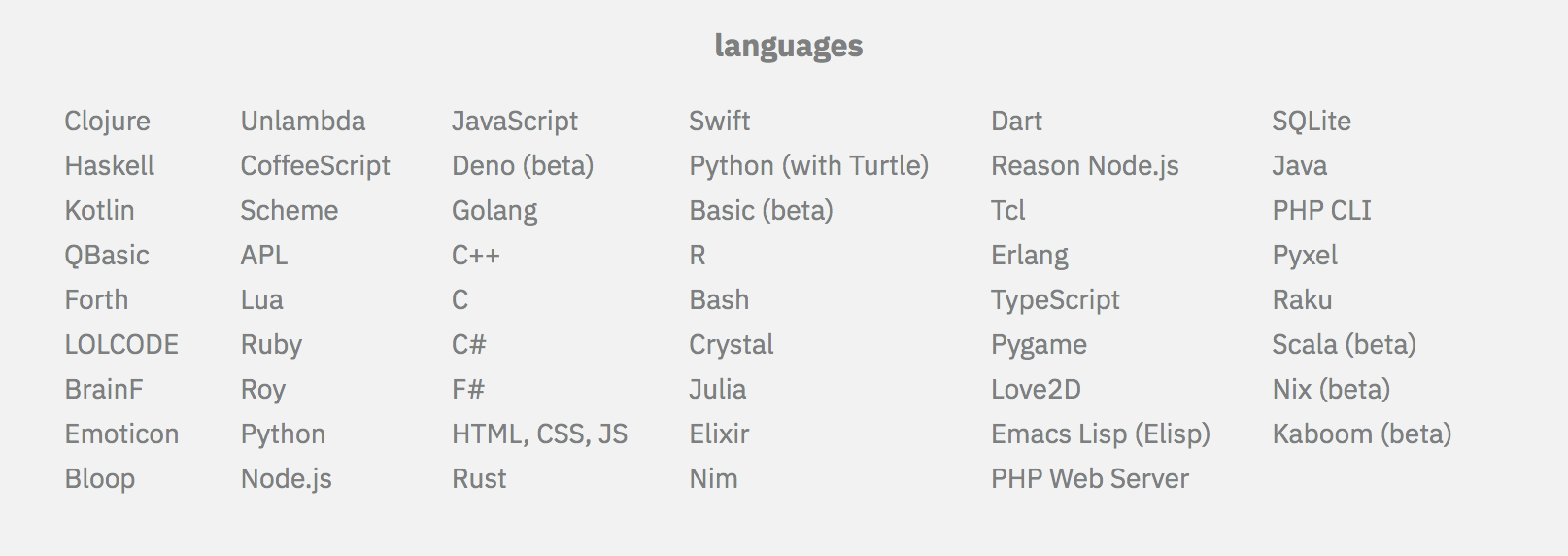
Who developed Repl?
Repl was developed by programmer Amjad Masad and his colleagues. They are supported by Y Combinator and other venture companies.
Is Repl free?
Repl is free for a starter account (which should suffice if you are just starting to learn to code). If you need more space, more computing horsepower, you will need to upgrade and go for a paid plan. If you are a teacher looking to use repl to support an entire class of students with testing, grading, and project capabilities, you can explore a team account. You can see repl’s pricing strategies at https://replit.com/site/pricing.
Who uses Repl?
Repl is used by hobbyists, students, independent programmers, and small teams. It has become very popular in recent years.
What are the advantages of Repl?
As stated earlier, the primary advantage of Repl is that it is browser-based. A huge barrier to entry for programmers has been the complexity of installing an IDE on a local computer. Repl removes it and allows you to focus on learning programming rather than the mechanics of installation and configuration. A second advantage of Repl is that it allows collaborative code-editing, i.e., you and your friends can jointly work on a common program. Repl also provides APIs and links to external resources to support your programming. Finally, Repl allows you to host your program (e.g., a website) on Repl itself.
What are the disadvantages of Repl?
With a free account, the programs you write on Repl are not private. Although Repl allows you to give non-intuitive names to programs, your programs are technically public. Repl may not be ideal for organizations and companies with large computing needs or for teams with security needs.
How can I create an account on Repl?
It is very easy to create an account on Repl. Click Sign up and use either an existing Google/Github/Facebook account or create a new account with a username and password.
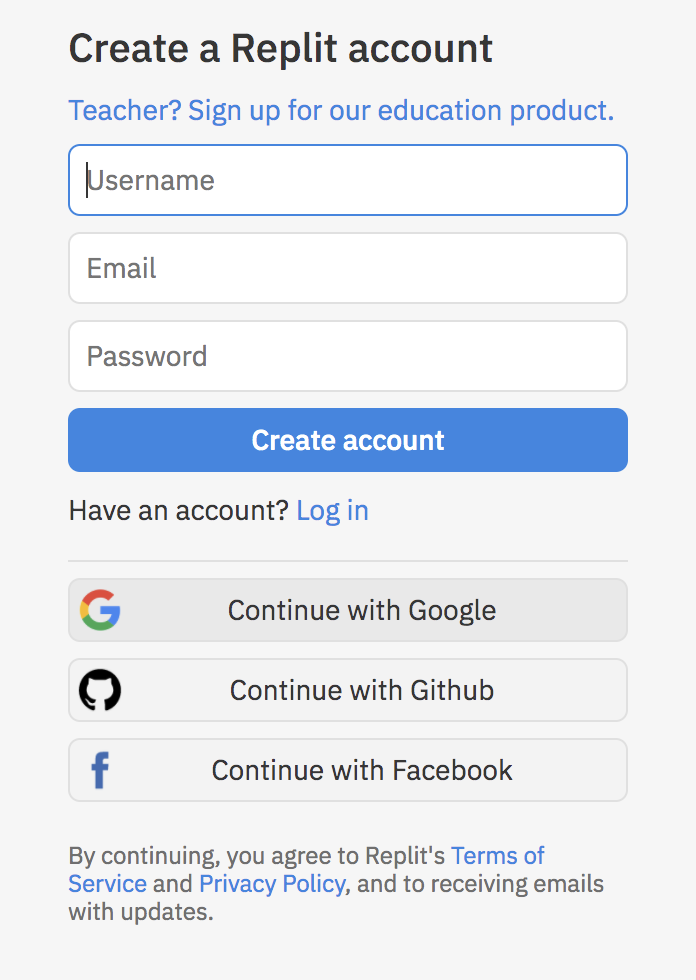
Ok, I am logged in now. What do I do next?
Welcome to using repl! Press on “+ New Repl” and then you will come to a menu to choose a language.
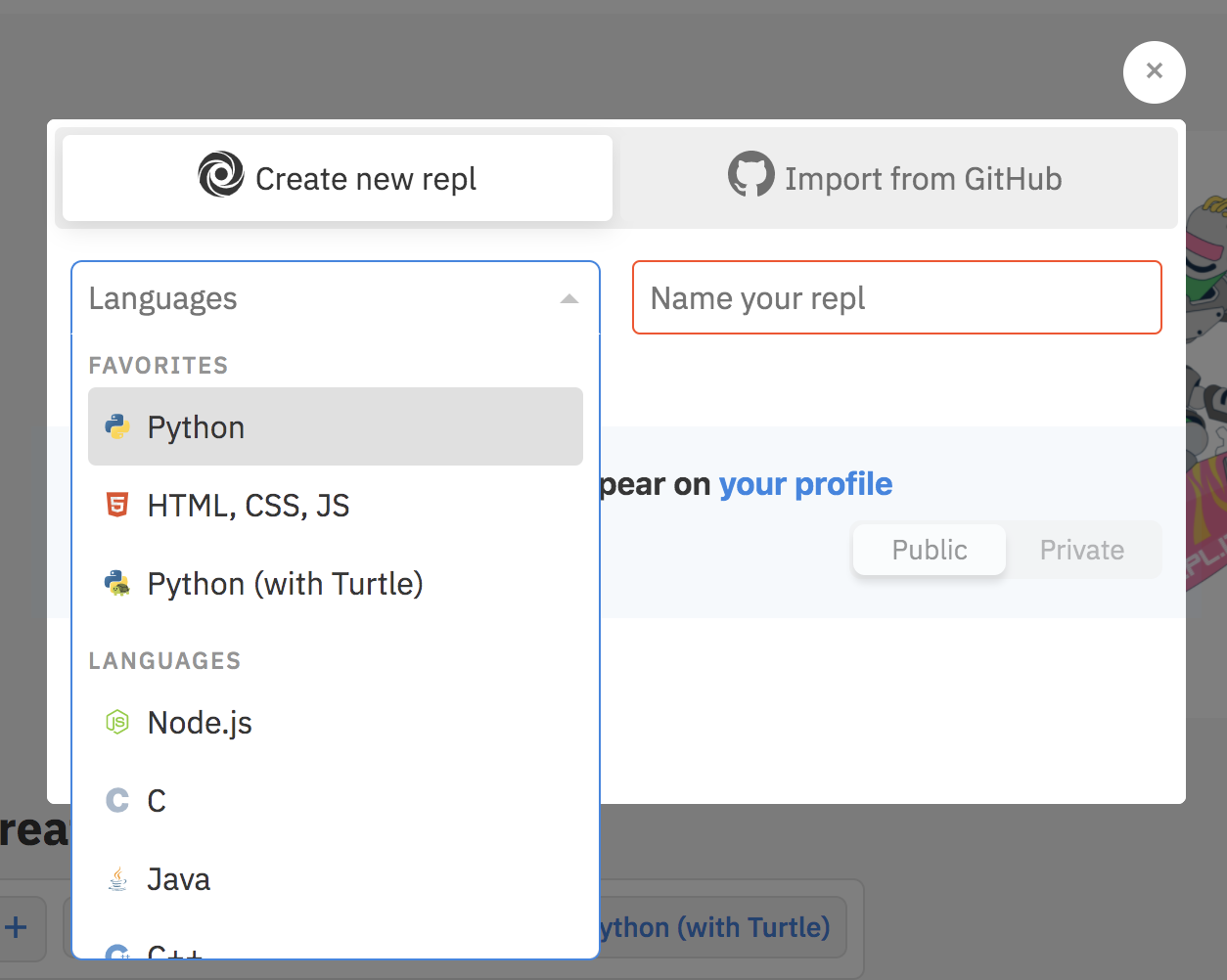
Choose your language, e.g., Python. You will come to the main 3-part IDE that looks like this:
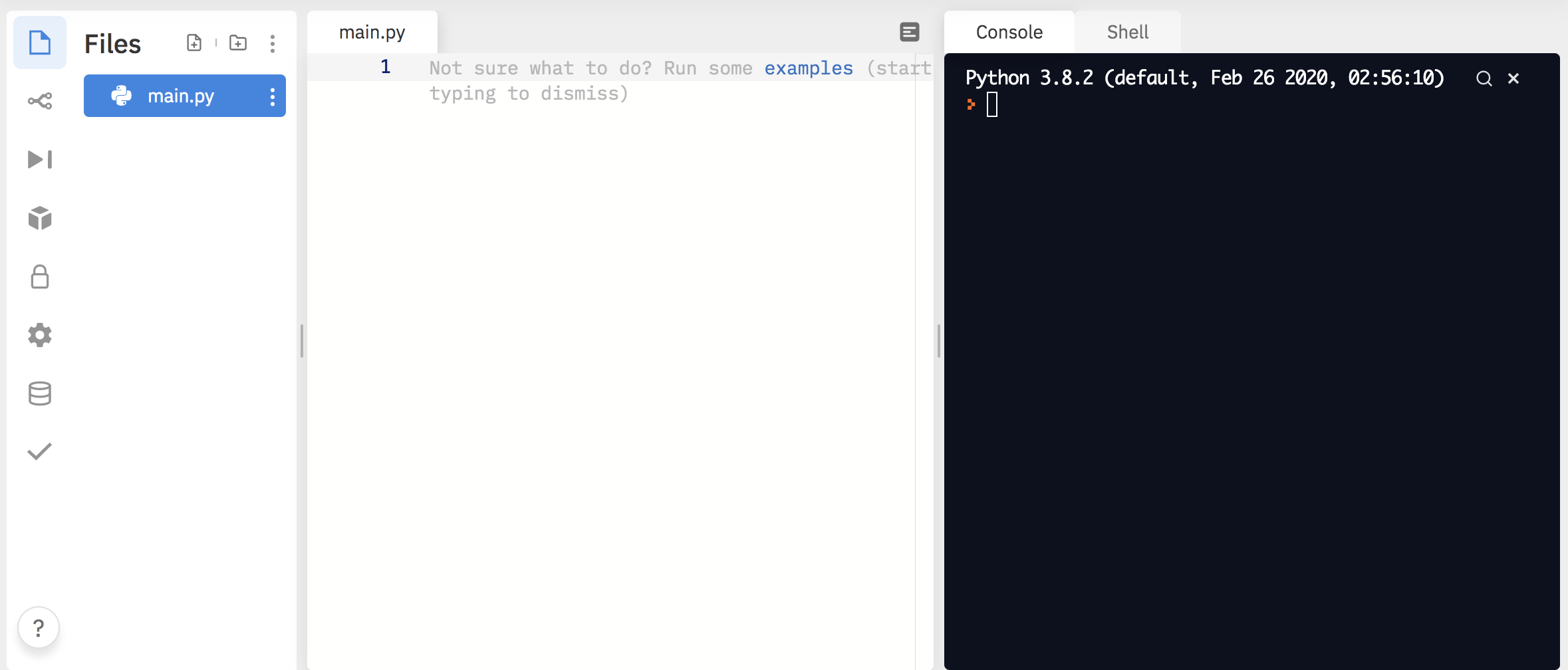
On the left you see your directory structure where you can add files and directories. The middle panel is where the program is written. Once you click the “Run” button your program gets executed and results displayed in the right panel.
Enjoy programming with repl! At Kodeclik, we use repl to gently inculcate our students into programming.
For examples of other IDEs, see our blogpost on IDEs.
Want to learn Python with us? Sign up for 1:1 or small group classes.