Kodeclik Blog
What is Scratch? A Parent's Guide to Scratch Coding 2025
Scratch: The beginning and vision at MIT
Scratch is the world’s first visual or block based programming language developed by the Lifelong Kindergarten group at MIT’s Media Lab. The group originally developed Scratch more than a decade ago with the vision of bringing programming to everyone. As of 2021, Scratch is now being used in over 150 countries and can be translated to over 60 languages. Scratch coding has been widely adopted by schools across the globe and Scratch has been largely instrumental in getting kids to start coding at a very young age.

Scratch: The 4 Ps of creative learning
Scratch was originally developed as a tool to promote creativity, develop curiosity and in general create a love for learning in young minds.
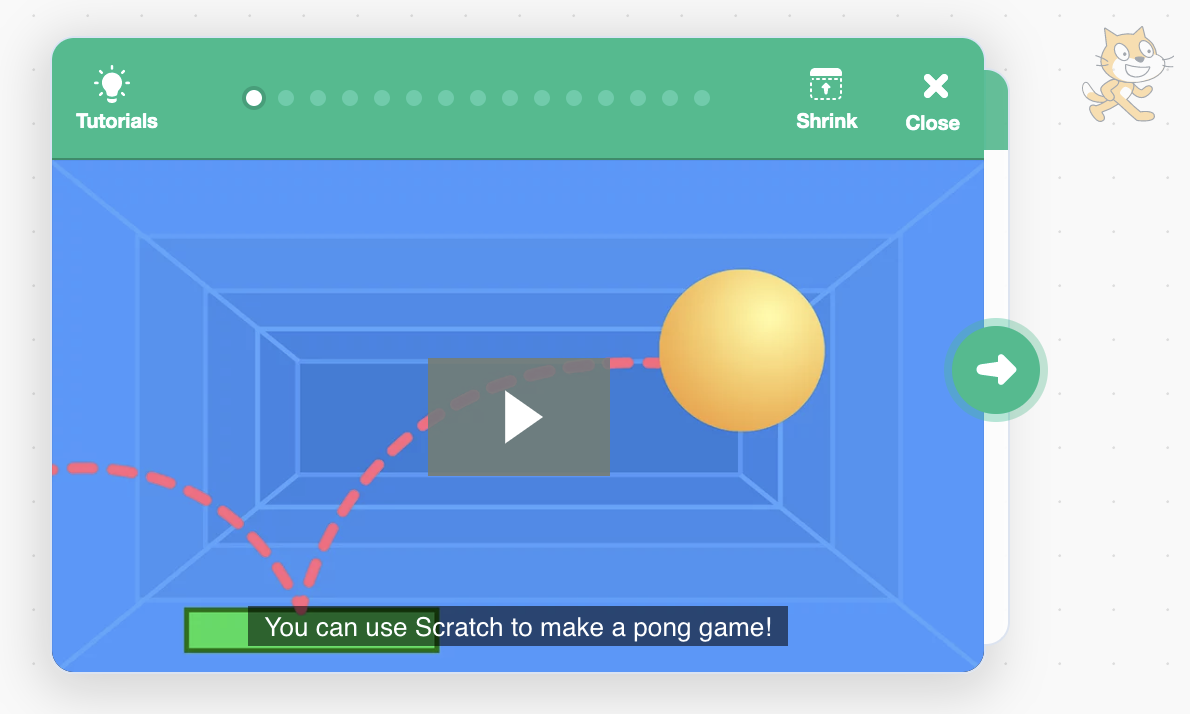
The Lifelong Kindergarten group used a framework referred to as the 4 Ps of creative learning:
1. Projects:
Creating projects instead of programs helps develop creative thinking in kids. A project typically starts with an idea and is developed to provide a complete solution.
2. Passion:
Kids learn better when they work on things they love. Scratch has been developed to let kids work on a wide variety of things as they learn to code. Projects can be built using music, drawing and so on.
3. Peers:
Sharing and collaboration leads to developing ideas and learning from others’ projects. A wonderful community has been created around Scratch to provide a peer group for the kids as they learn to code and build projects.
4. Play:
Kids learn more effectively through playing and experimentation. Scratch has been designed to encourage playful learning.
Scratch: A first coding language for kids
Scratch is referred to as a visual or block based programming language since all the prior popular programming languages were text based. A program or code in text based languages is written using plain text in a language defined syntax and could often be difficult or even intimidating for beginners. In Scratch, the code is written or developed by joining blocks and so it is perfect for kids to learn coding.
Scratch has all the elements of traditional programming languages and young minds intuitively learn algorithms and logic as they build projects using Scratch. This will set them up to transition smoothly into programming with text based languages like Python. Hence, Scratch has become a widely popular and recommended first coding language for your kids.
Benefits of Scratch coding
1. Easy to use:
Scratch coding is block-based and it is very easy to develop programs using Scratch. It is web based and so does not require any complex computer set up and can be used from laptops, tablets or desktops.
2. Early start: Kids as young as eight can start to code using Scratch. The early start will help in developing logical, creative and analytical skills in the young minds.
3. Rich features: The Scratch platform offers a complete environment to develop full featured animations and games.
4. Remixing: Scratch offers a remixing feature that allows users to copy existing projects and make changes to create their own version. This is a fantastic tool for young kids to understand how programs are built adding their own features to much larger and complex projects.
5. Scratch Community: The Scratch community forms the backbone of the Scratch platform and is spread out across geographies. The community takes the collaborative approach offline, creates awareness and helps form several local and regional Scratch clubs or interest groups at school and community levels.
Scratch: Getting Started
1. The Scratch Account
A child’s Scratch journey begins with creating a Scratch account at the URL below. You will need a laptop, desktop or a tablet with an internet connection to get started. A parent email is required to create and verify the account. Goto https://scratch.mit.edu/join to create a Scratch account.
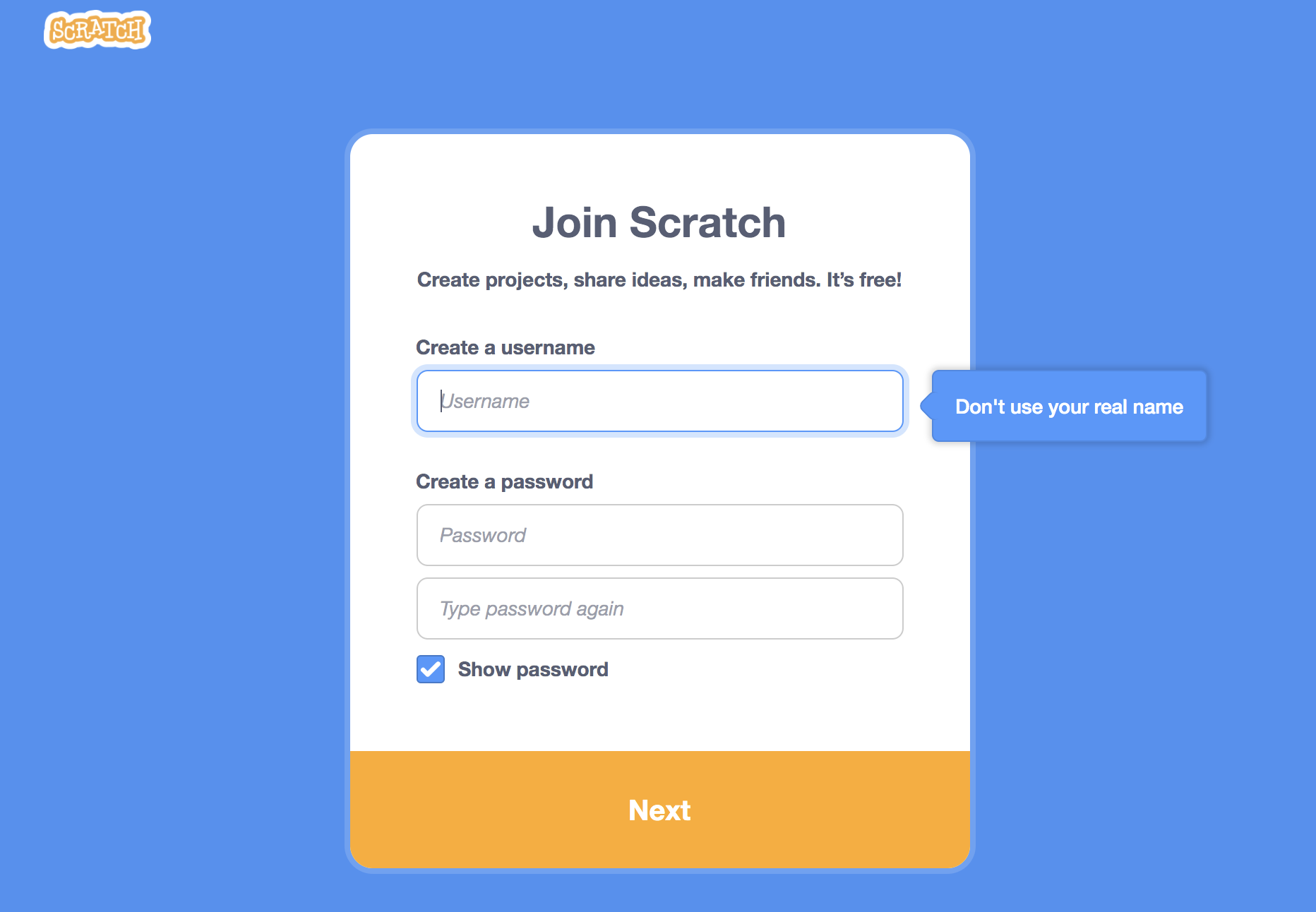
2. The Scratch Project
All the Scratch projects created will be stored online in this account and can be accessed by logging in using the parent email and password. Since the projects are stored online, they can be accessed from any computer that has an Internet connection.
3. Project Name
Scratch projects are like word documents that can be created and stored online in your Scratch account. Give each project a descriptive name that will easily tell you what the project is about, so you can go back to it later.
4. Scratch Workspace
The Scratch workspace is an integrated place where you can create your projects as well as run them and view the results. It has the Scratch blocks, costumes and sounds, all of which are used to build the Scratch project. It also has the stage where the results of the project can be seen.
5. Scratch Blocks
The Scratch blocks are individual commands that can be put together to make projects. The blocks are grouped into different functions like motion, looks, sound, control, sensing, events, operations and variables. Each of these functions are color coded for easy identification as you make your projects.
6. ScratchX
Scratch also offers the ability to write code and make your own blocks. This can be done using the Scratch Extension framework, also known as ScratchX. This is an advanced feature that requires writing code in an advanced text based language and is typically used by skilled programmers.
Sample Scratch Project
See below an example Scratch project that draws a beautiful star when the ‘flag’ key is pressed and erases the screen when the ‘space’ key is pressed. The project uses control, pen and drawing blocks to create the beautiful star.
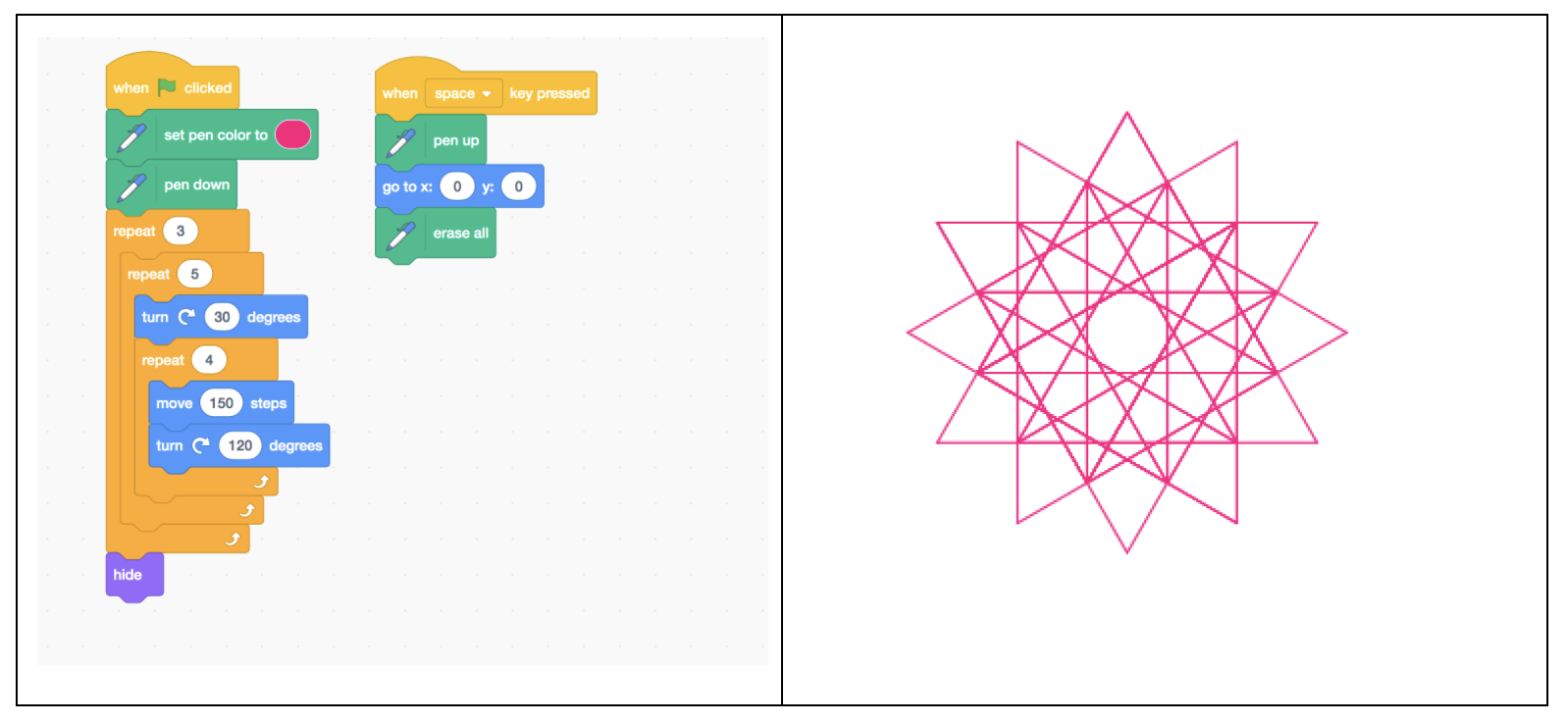
Scratch: Privacy and Security concerns
As with any other online community, there exists inherent risks especially for kids interacting online. The Scratch team has done a great job in keeping the online space safe for kids.
The Scratch App
Additionally, Scratch also allows students to create their projects offline, without an internet connection. Students can download the Scratch app and create all their projects offline. The app has all the features of the online version of Scratch. Click on
https://scratch.mit.edu/download to download the Scratch App.
Scratch: How to get involved?
There are several ways to get involved and Scratch can offer a rich and fulfilling journey into the coding world.
1. Start coding
The Scratch blocks are individual commands that can be put together to make projects. The blocks are grouped into different logical groups based on functionality, and color coded for ease of use. The first step for beginners is to start coding using Scratch.
2. Kodeclik Scratch Classes
Kodeclik offers several Scratch classes from beginner to advanced levels. The classes are fun, enjoyable and kid recommended and are backed by a rich and structured curriculum. For more details, see Kodeclik's Online Coding Classes.
Take a look at Kodeclik's Scratch Coding page for a comprehensive overview of our courses, camps, and other blog posts about Scratch.